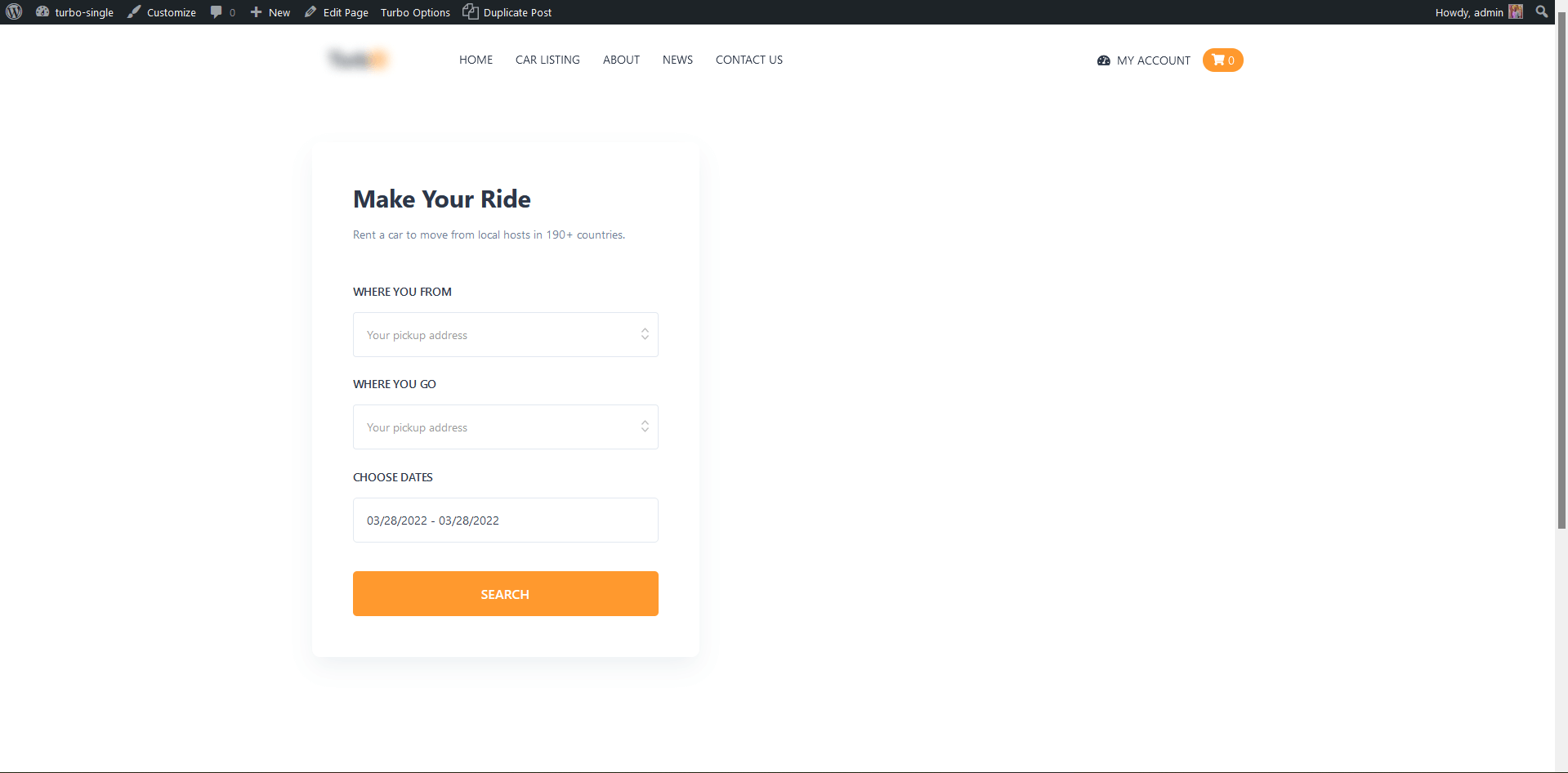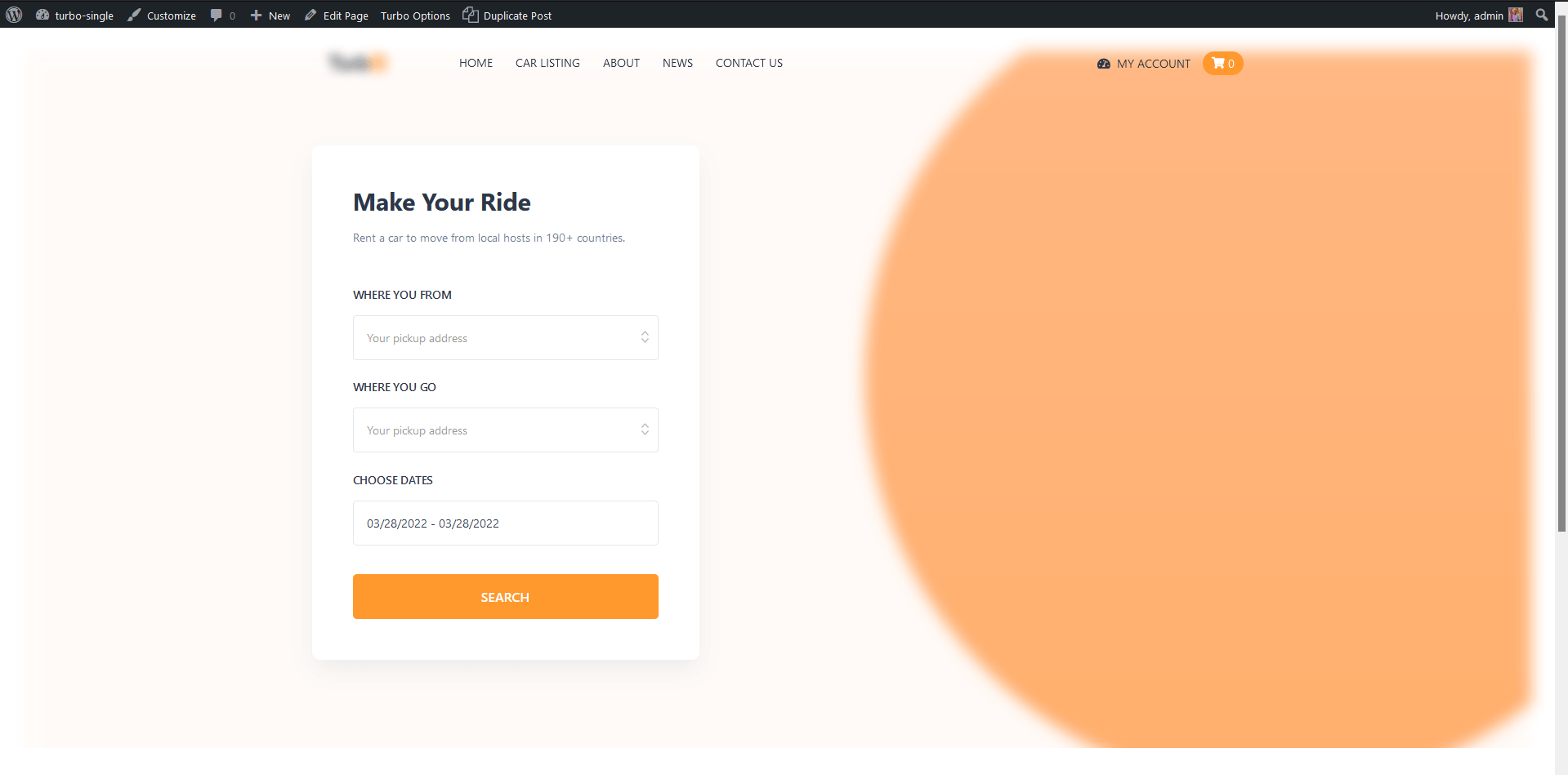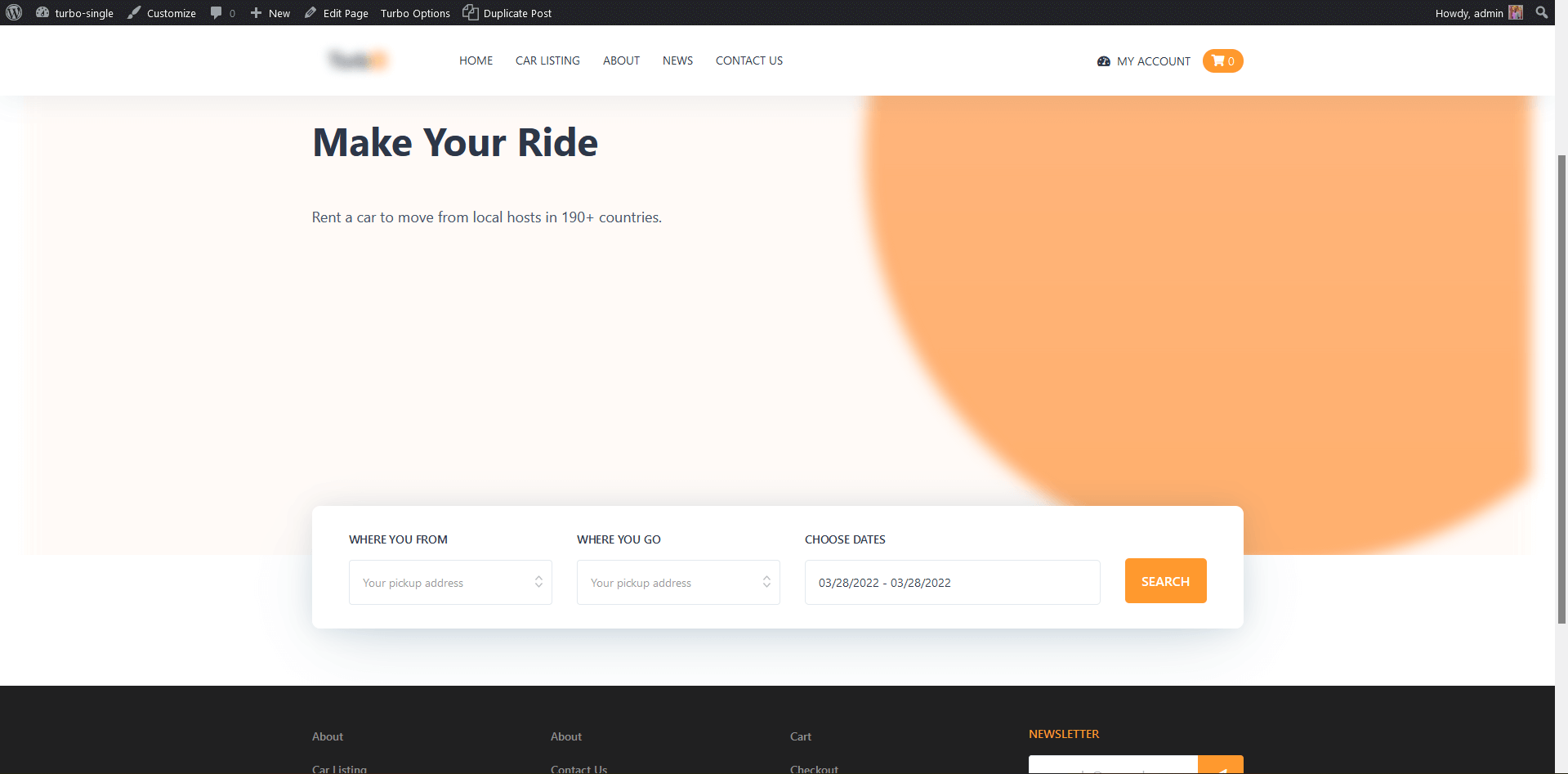Shortcodes
Please remember one thing before using any shortcode that do not use the Gutenberg Editor instead use the Classic Mode.
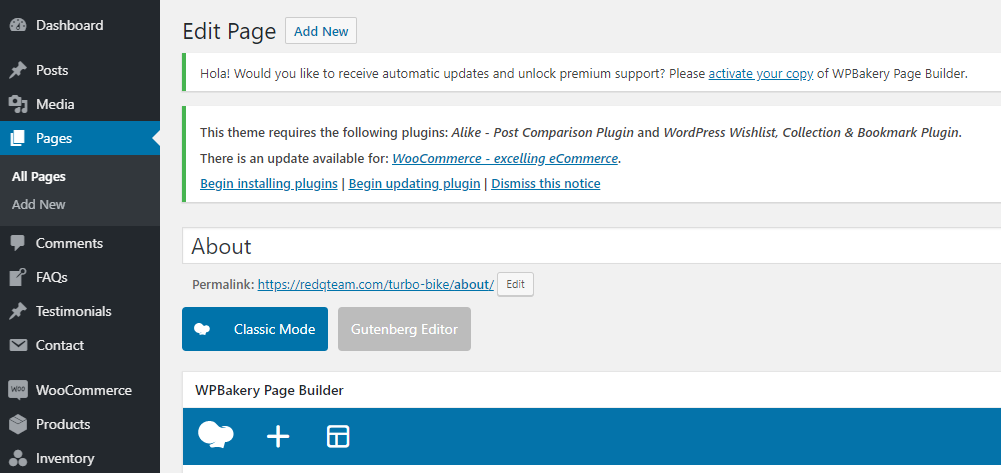
Intro
There are plenty of short codes for you to build pages as you wish. You hold the full control.
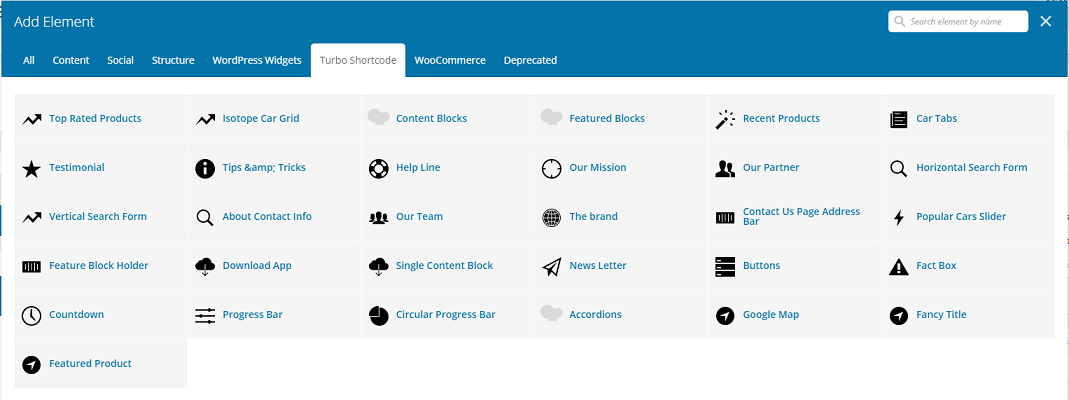
There are some short codes which will contain elements as their child. Those are:
- Accordion
- Contact Us Page Address Bar
- Testimonial
- Our Partner
- Our Team
- How It Works etc.
In Contact Us Page Address Bar, we have shown how to add child elements. Please follow this instruction for the short codes mentioned above.
Top Rated Products
Backend:
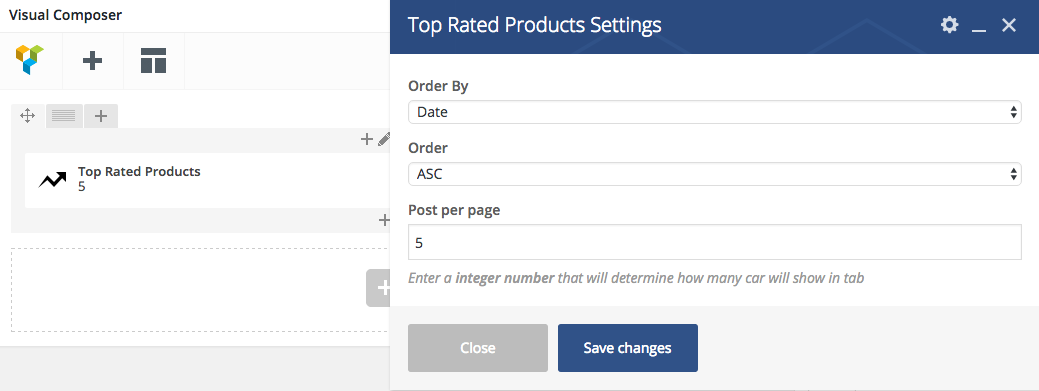
FrontEnd:
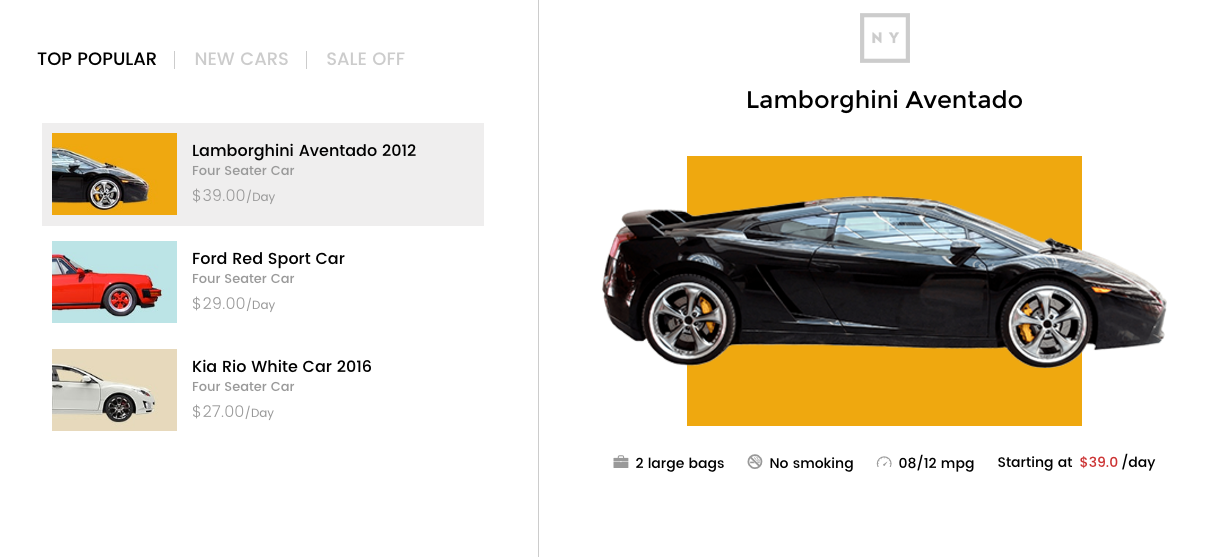
Note: Please Use Car Tabs shortcode instead this shortcode for better view and result.
Content Blocks
Backend:
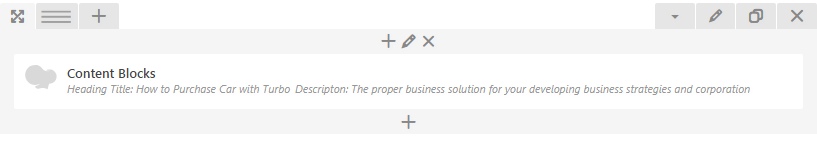
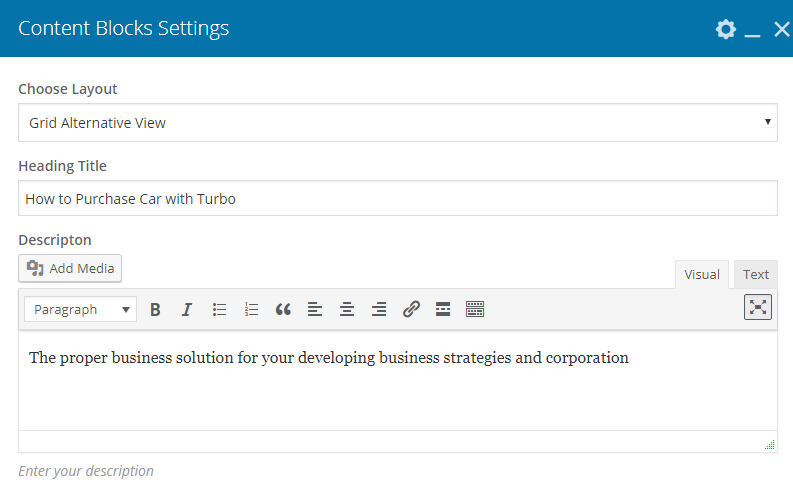
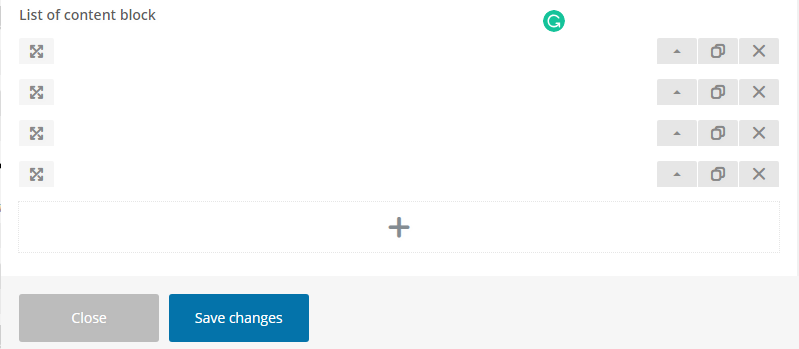
FrontEnd:
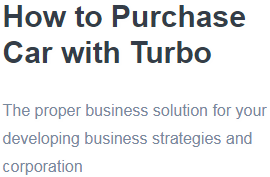
Featured Blocks
Backend:
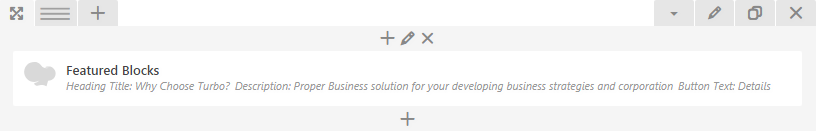
Layout 3
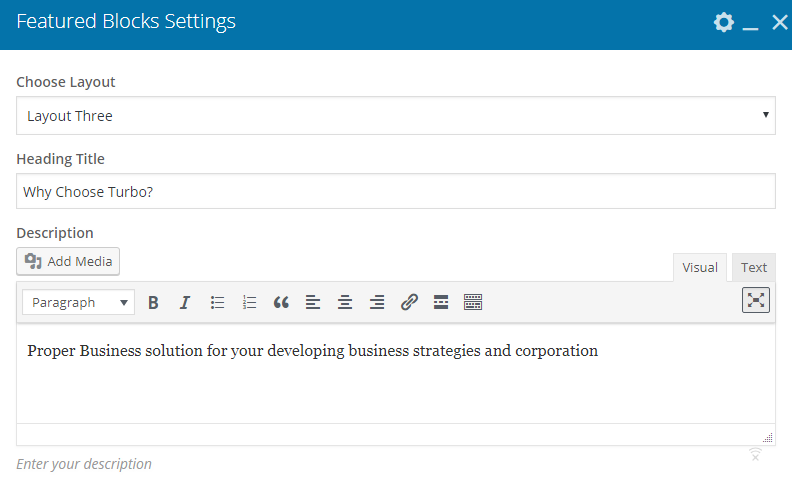
Layout 4
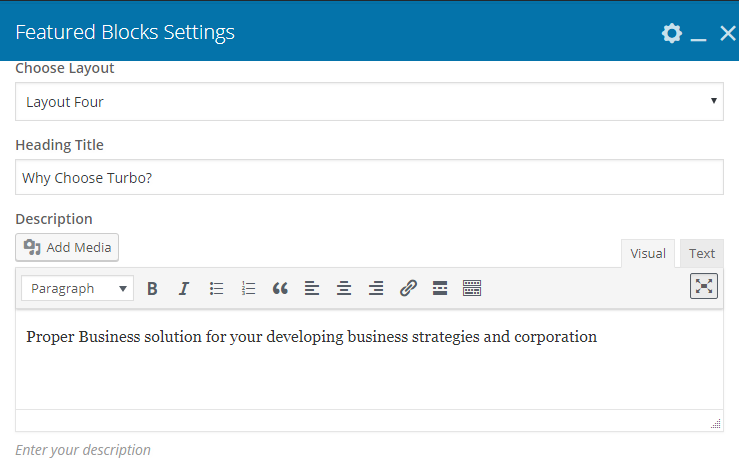
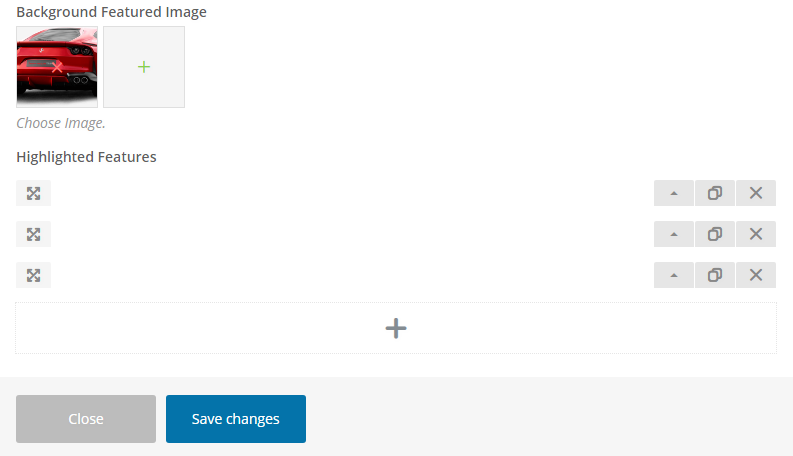
FrontEnd:
Layout 3
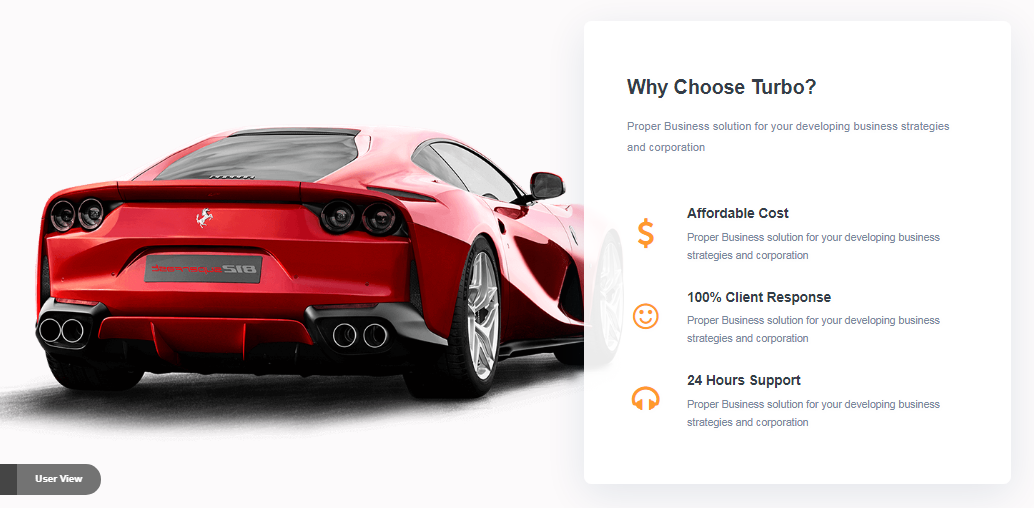
Layout 4
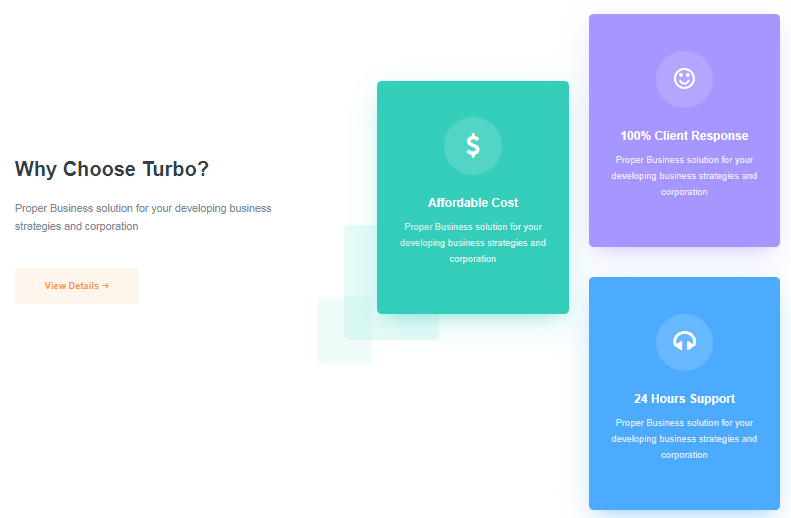
Recent Products
Backend:
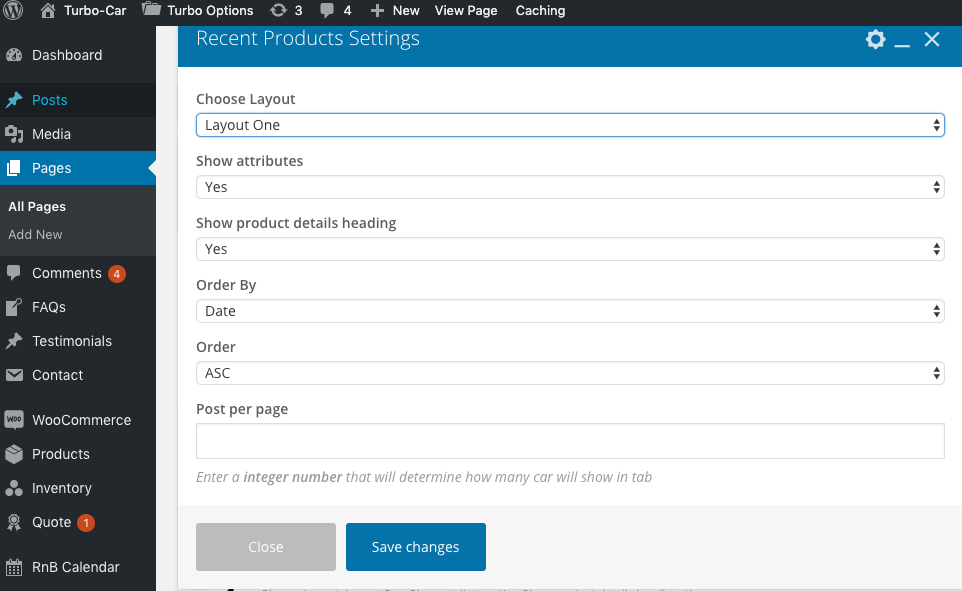
FrontEnd:
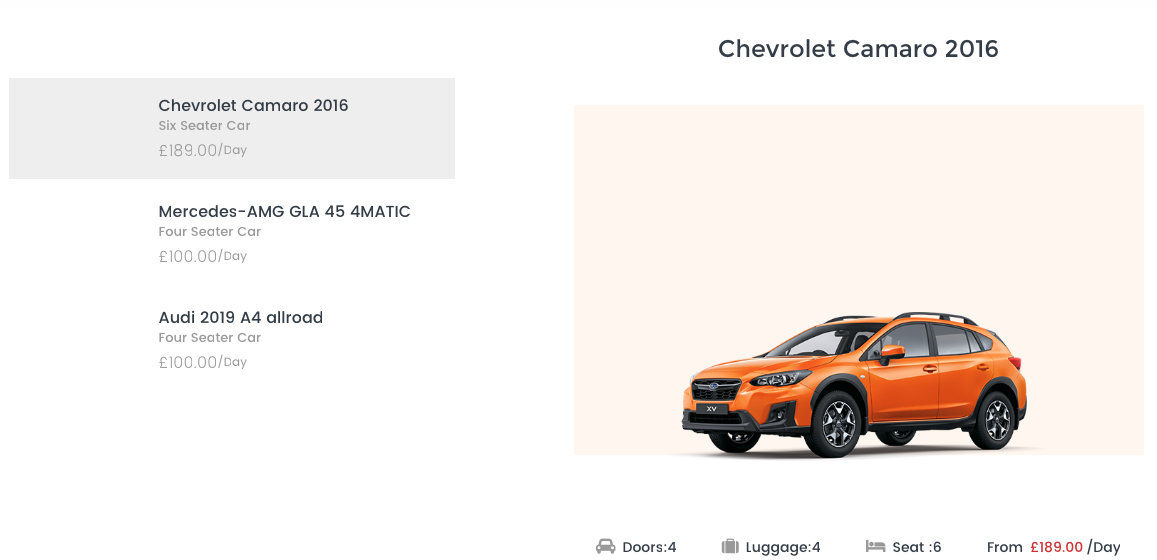
Note: Please Use Car Tabs shortcode instead this shortcode for better view and result.
Testimonial
Backend:
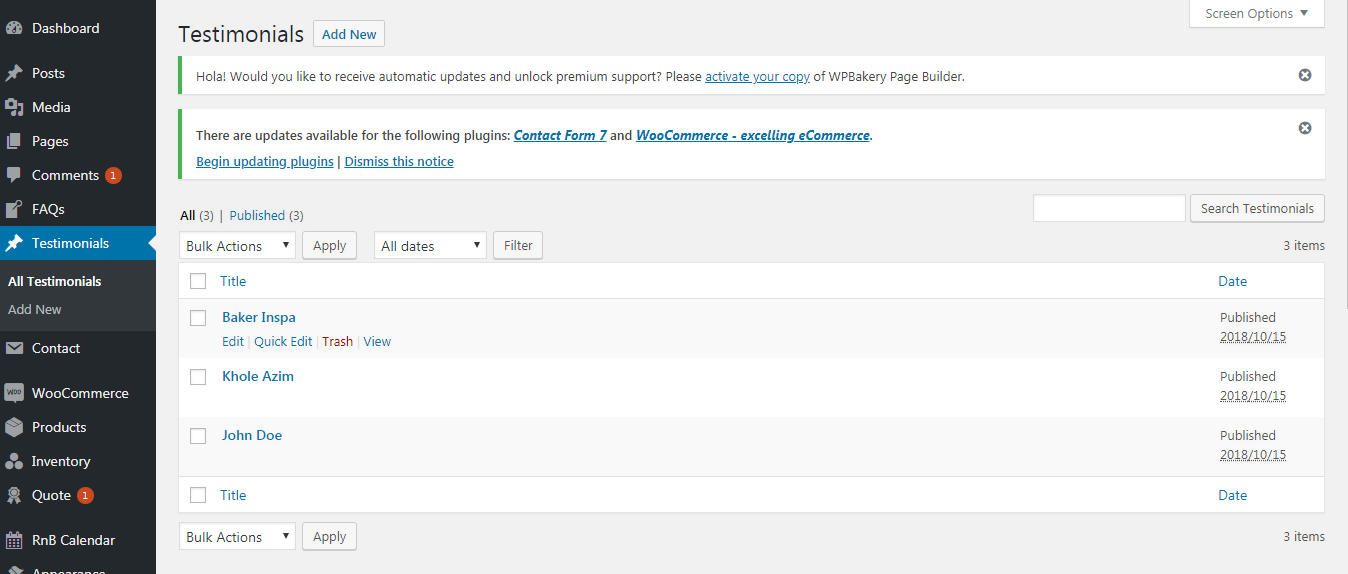
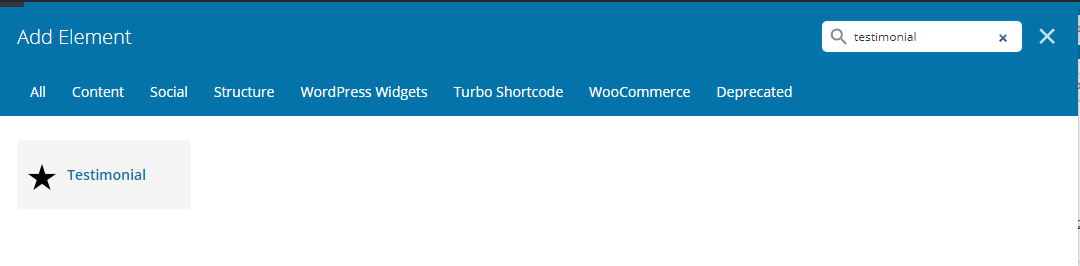
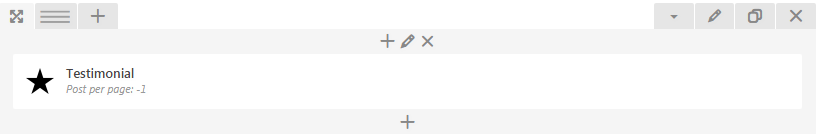
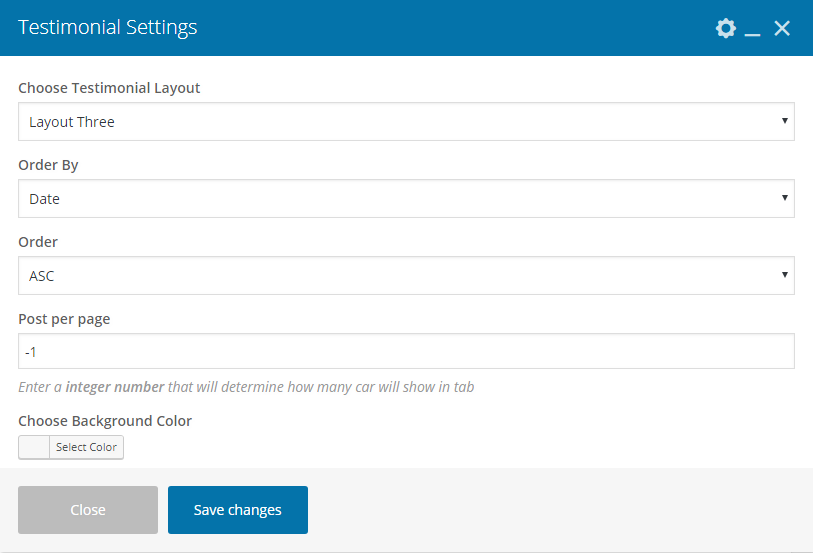
FrontEnd:
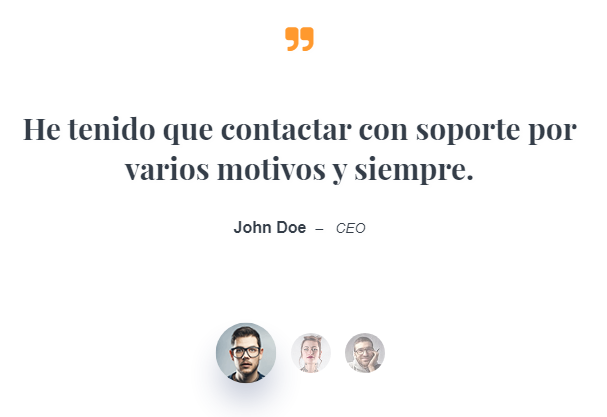
Tips & Tricks
Backend:
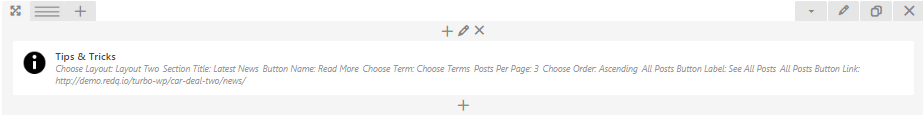
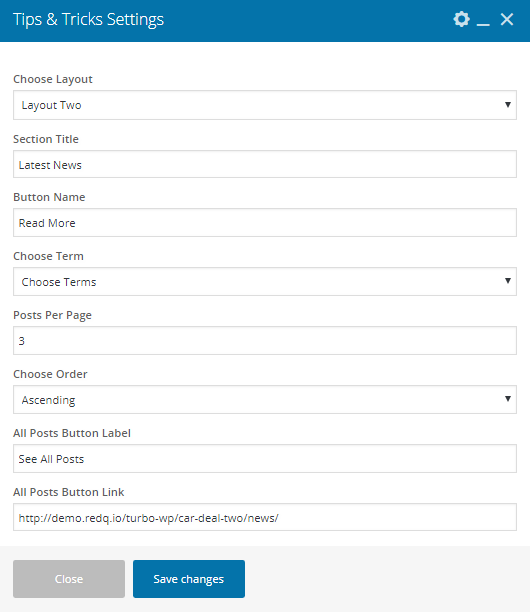
FrontEnd:
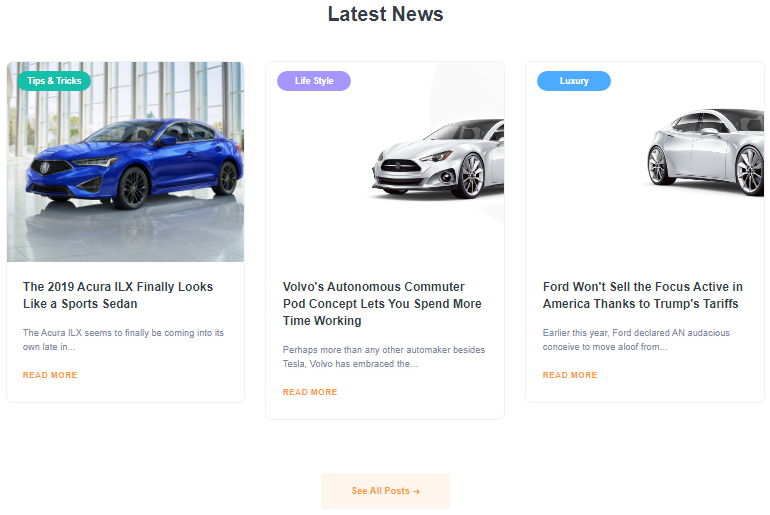
Help Line
Backend:
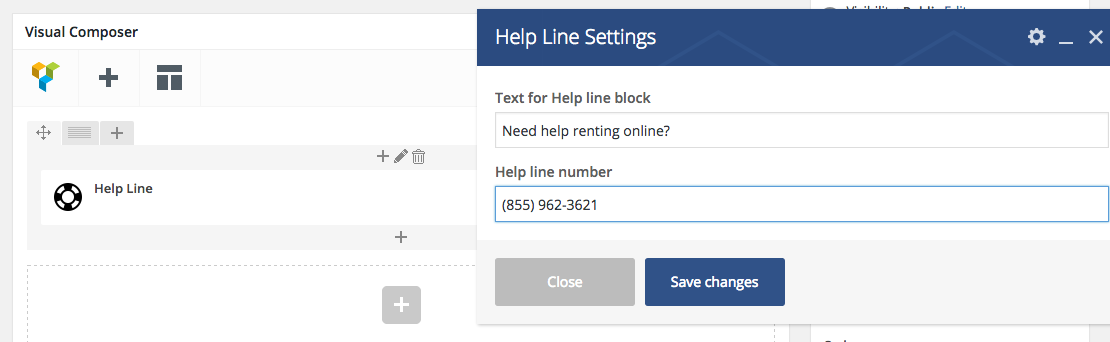
FrontEnd:
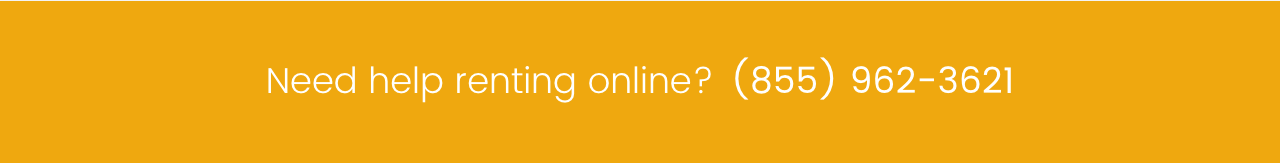
Our Mission
Backend:
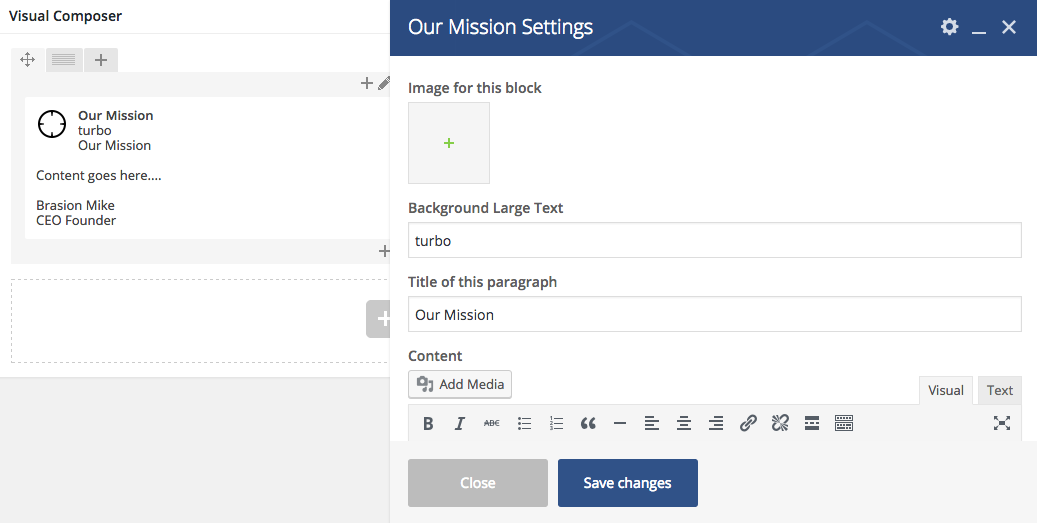
FrontEnd:
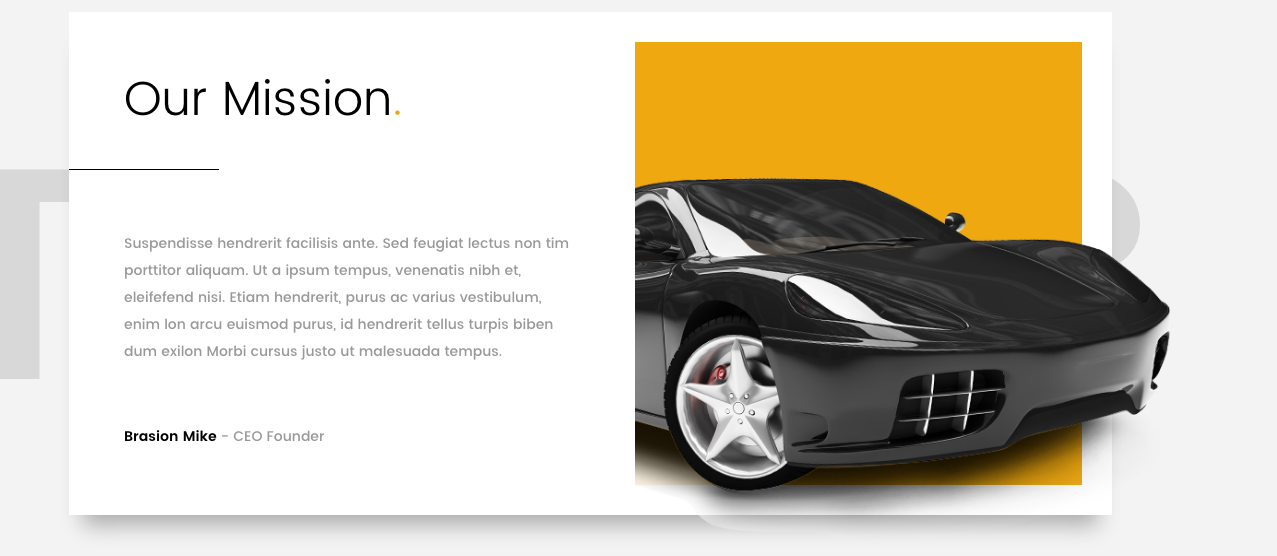
Our Partner
Backend:
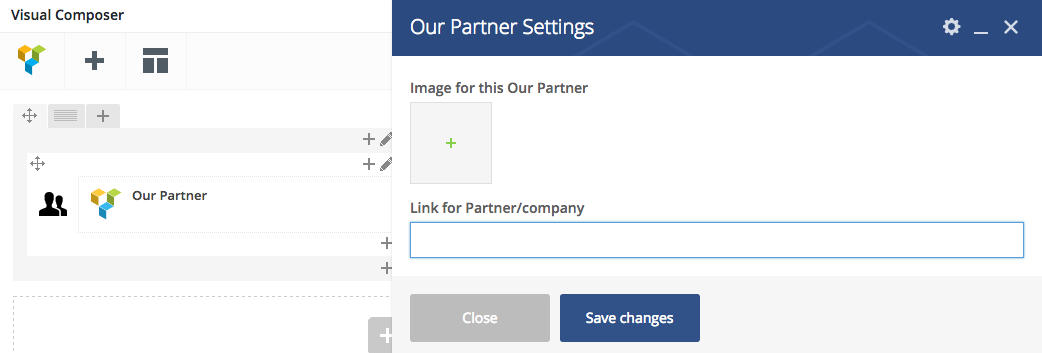
FrontEnd:

Horizontal Search Form
Backend:
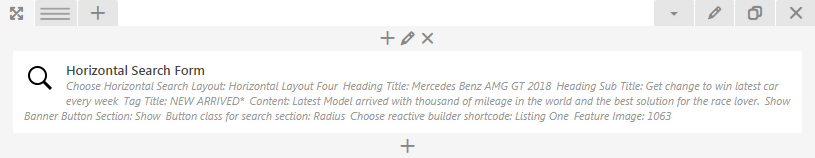
Layout 3
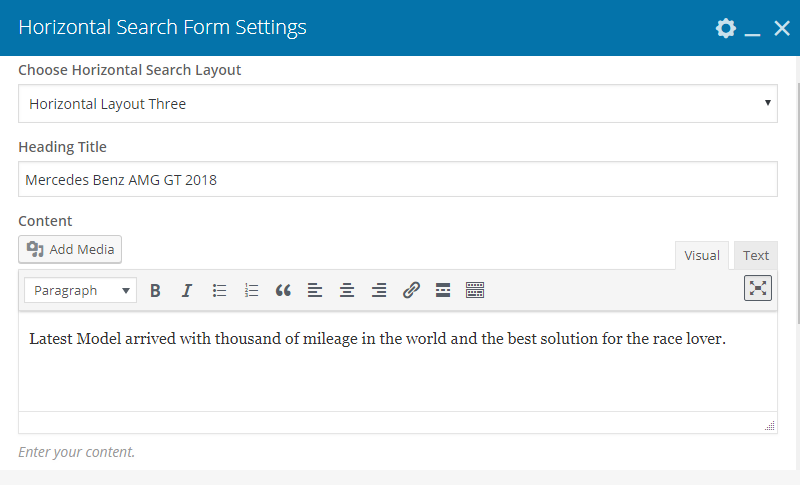
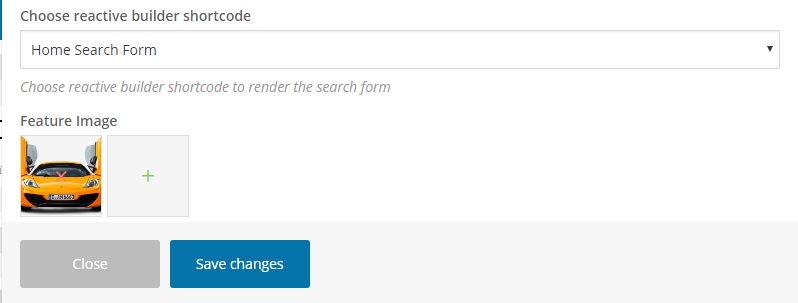
Layout 4
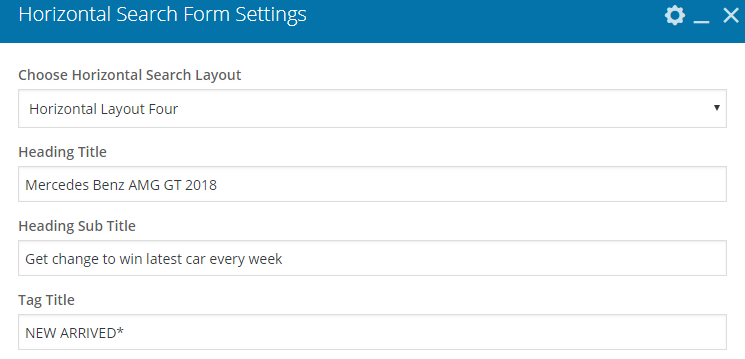
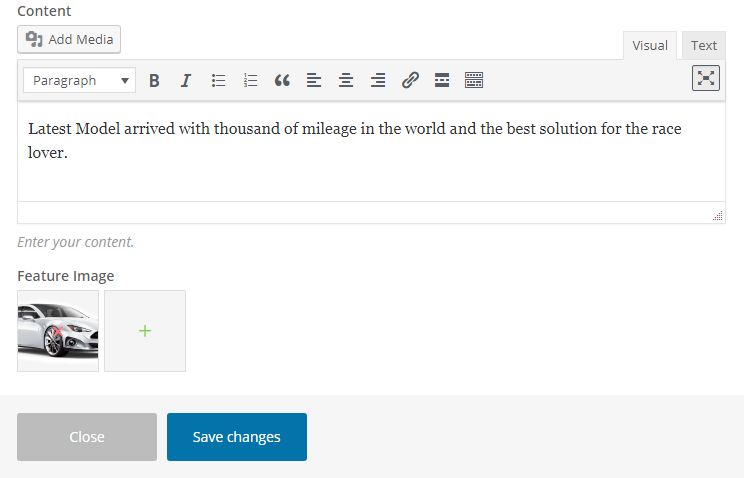
FrontEnd:
Layout 3

Layout 4
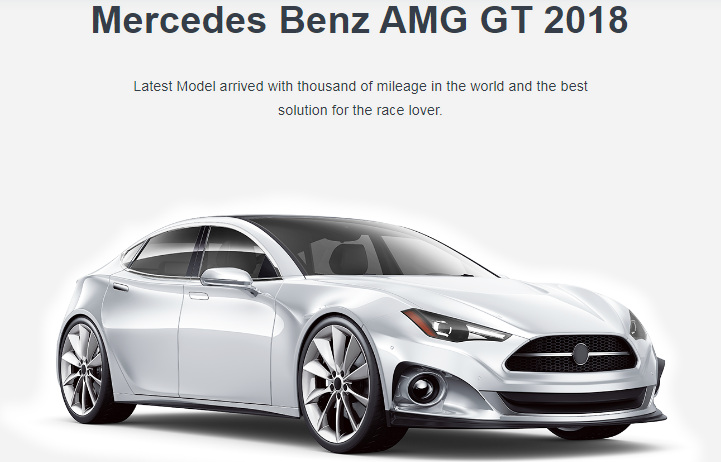
Vertical Search Form
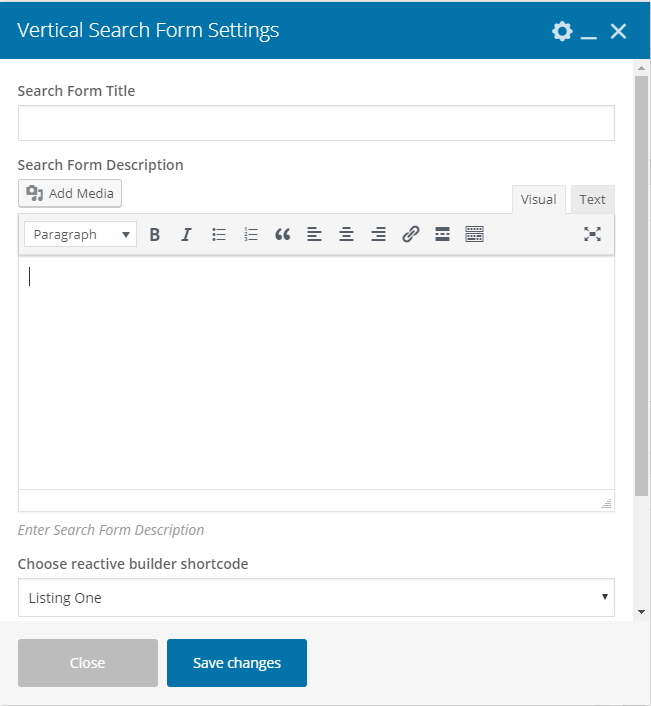
About Contact Info
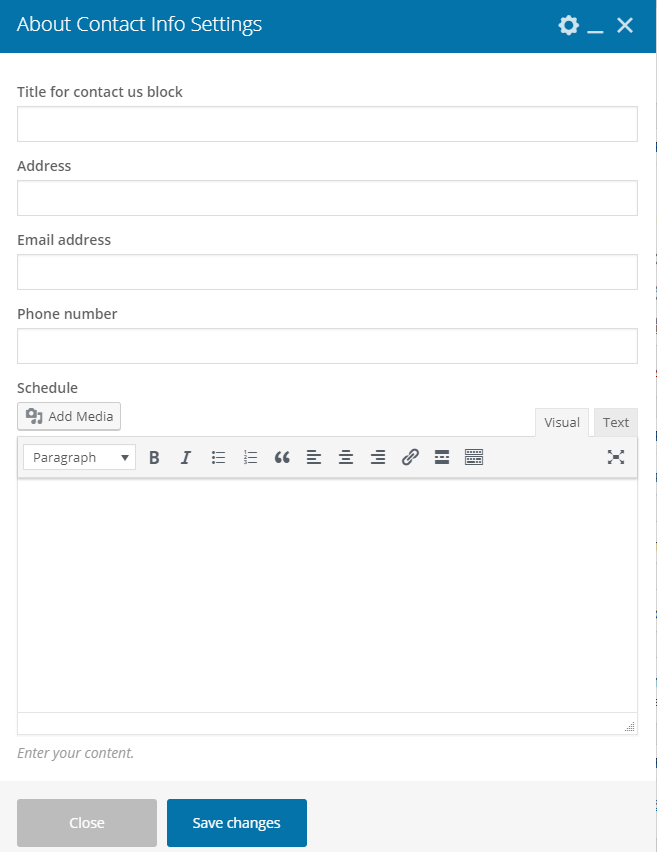
About Contact Info
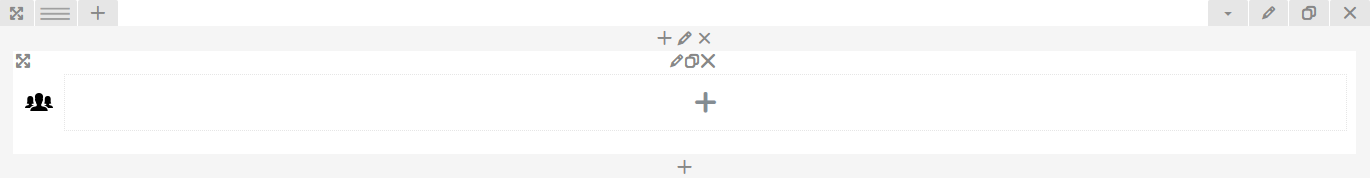
The Brand
Backend:
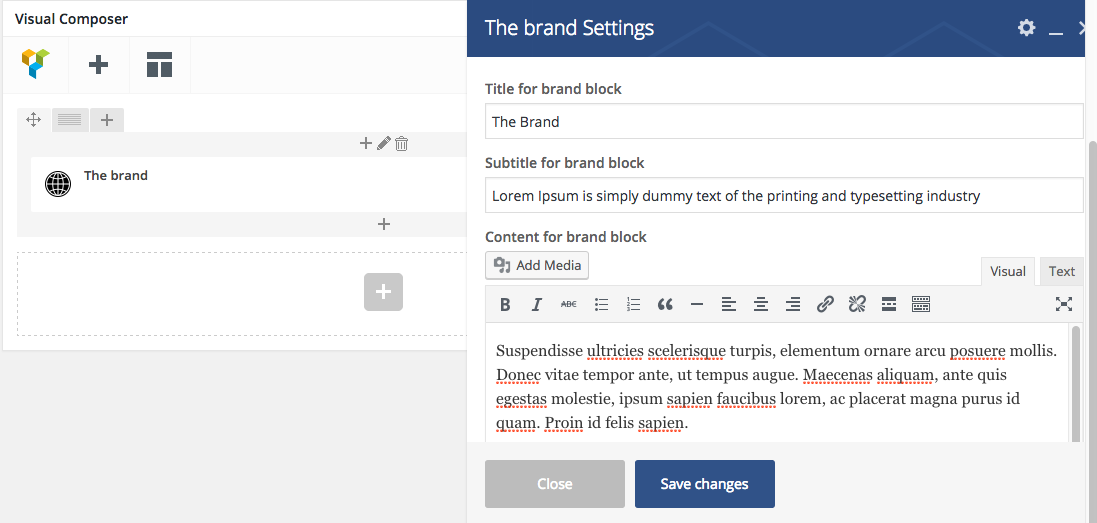
FrontEnd:
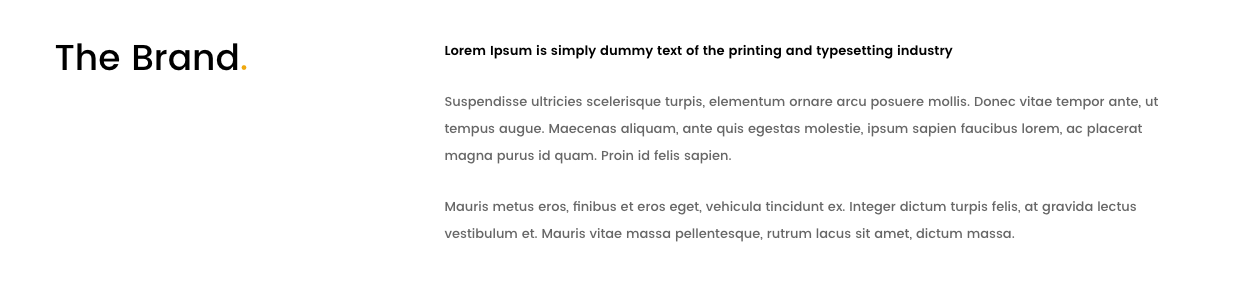
Contact details
Contact details will look like this:
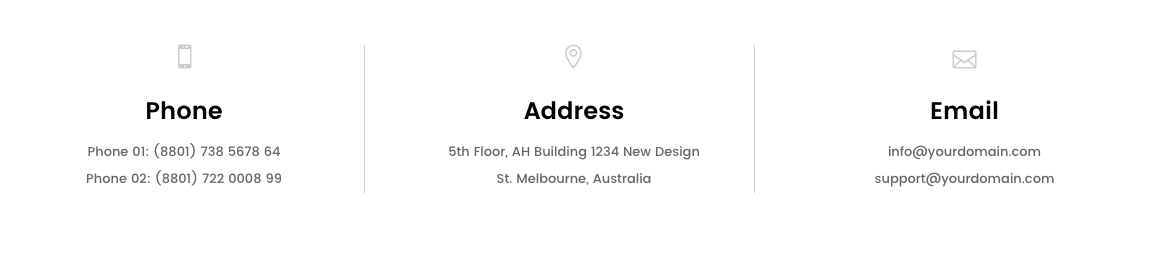
To achieve this block use "Contact Us Page Address Bar" shortcode. Insert child elements. Then fill up the fields. You are ready to go. :)
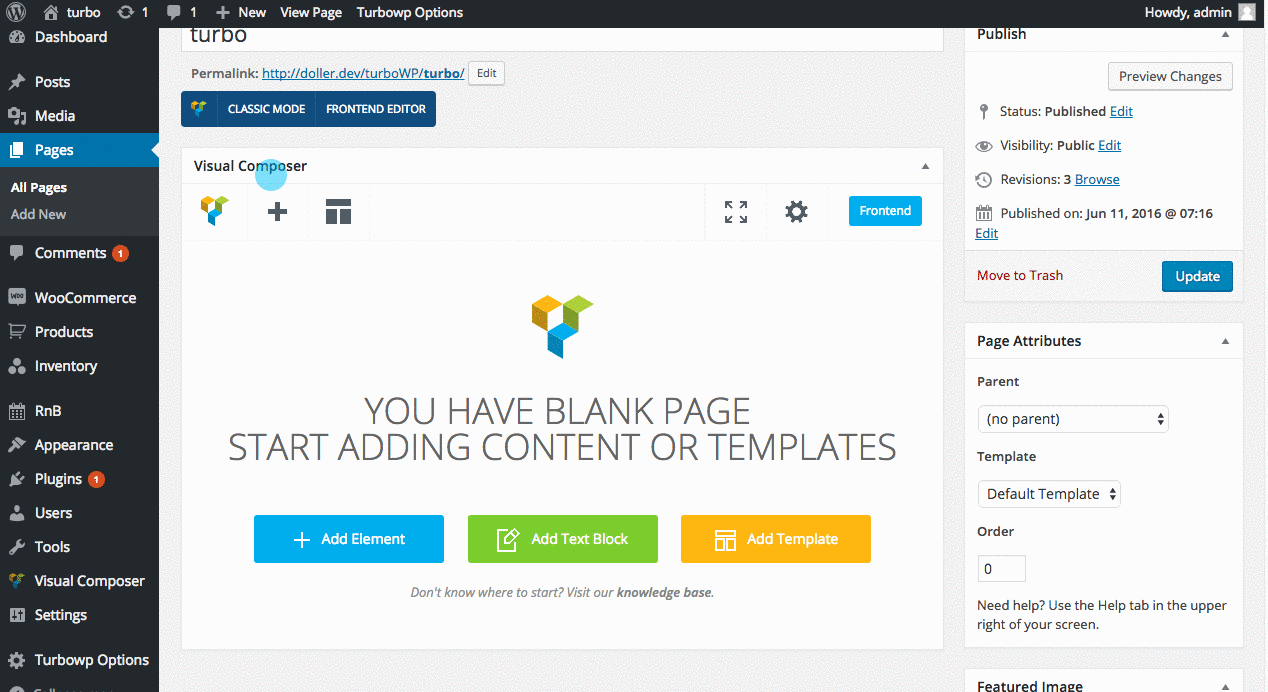
Popular Cars
Backend:
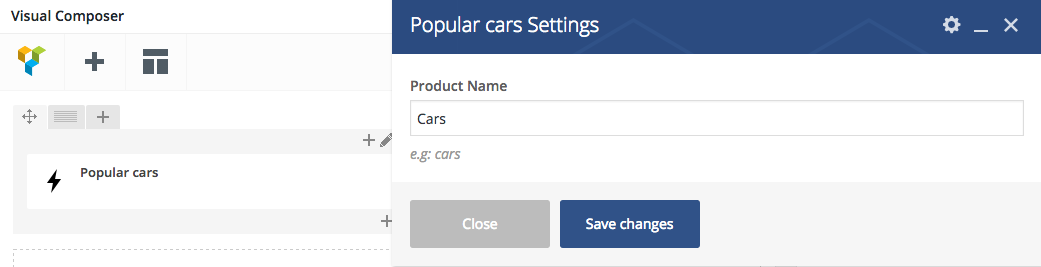
FrontEnd:
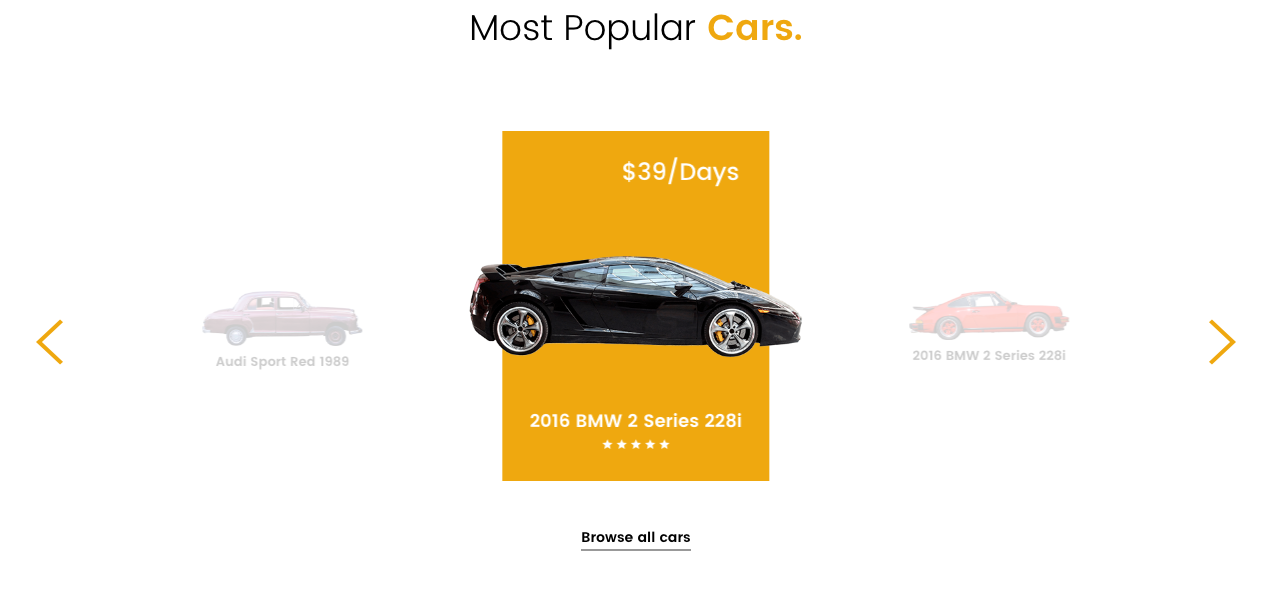
Feature Block Holder
Backend:
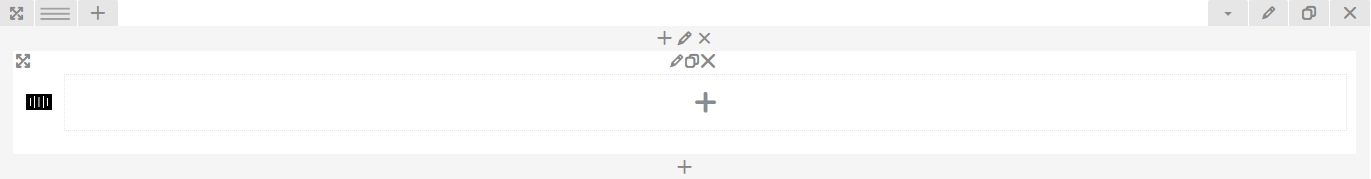
FrontEnd:
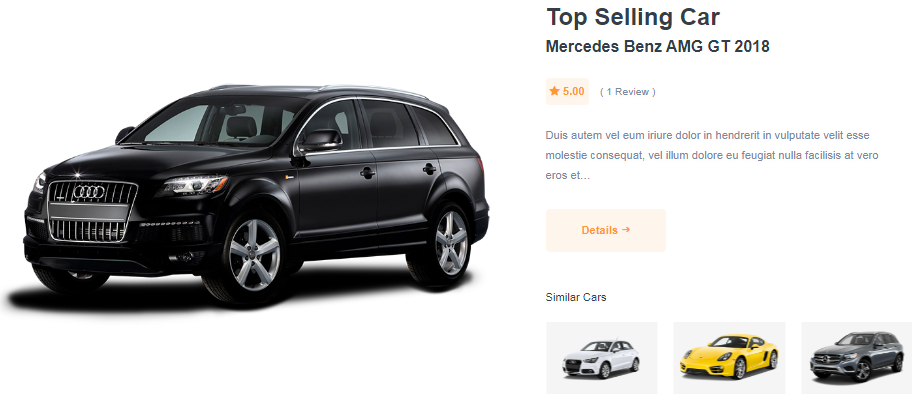
Download App
Backend:
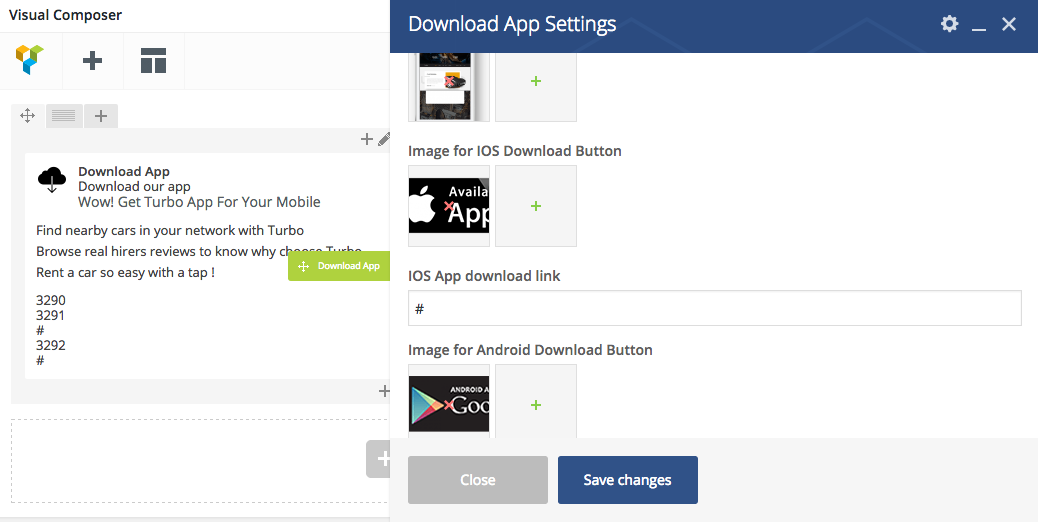
FrontEnd:
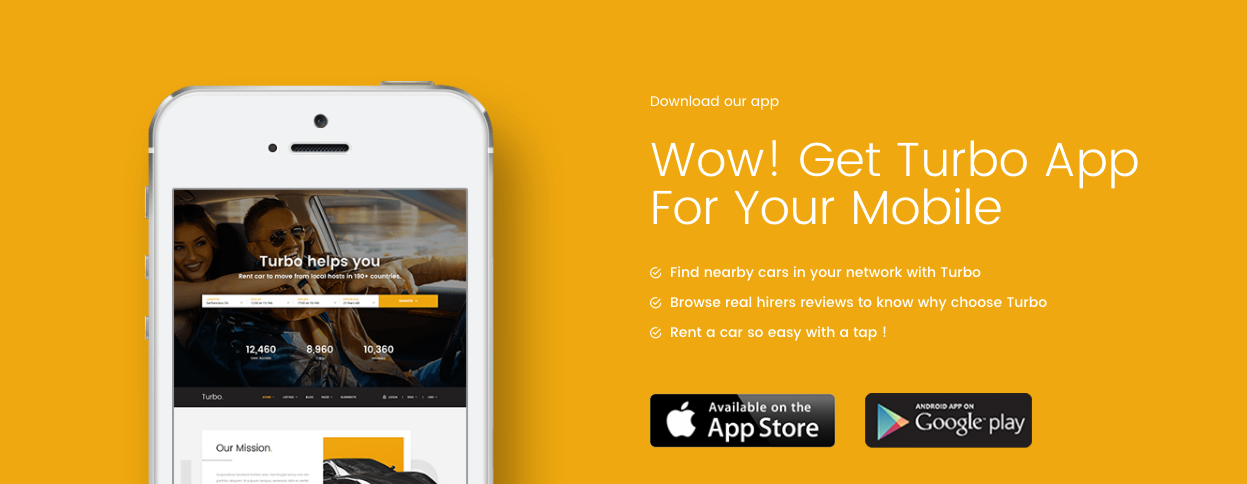
Single Content Block
Backend:

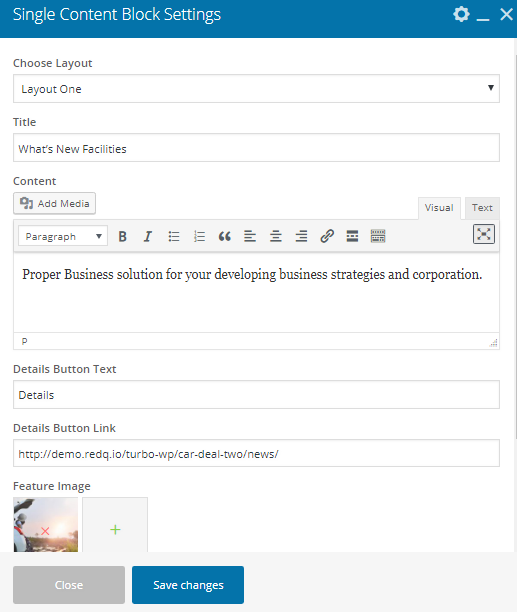
FrontEnd:
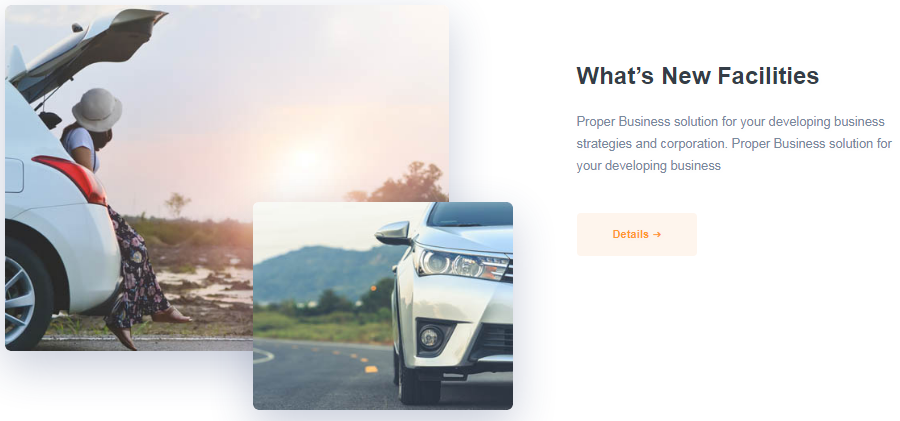
News Letter
Backend:
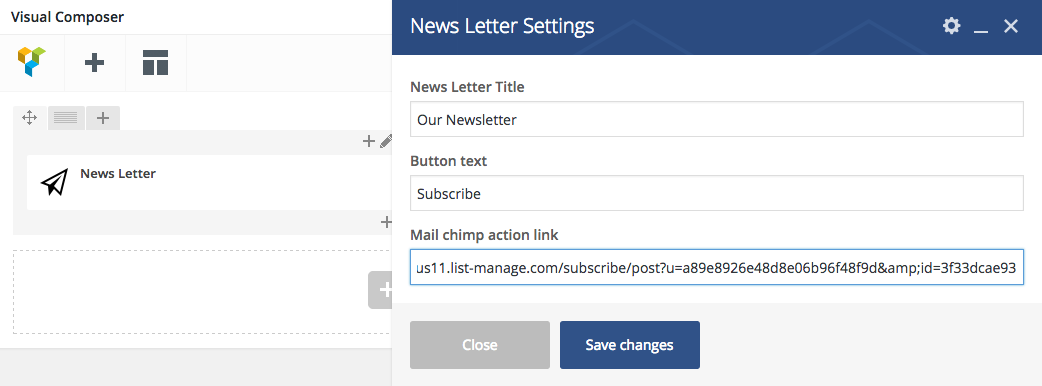
FrontEnd:
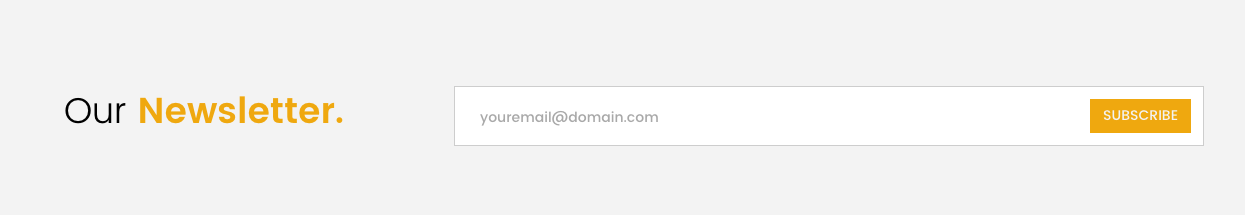
Buttons
Backend:
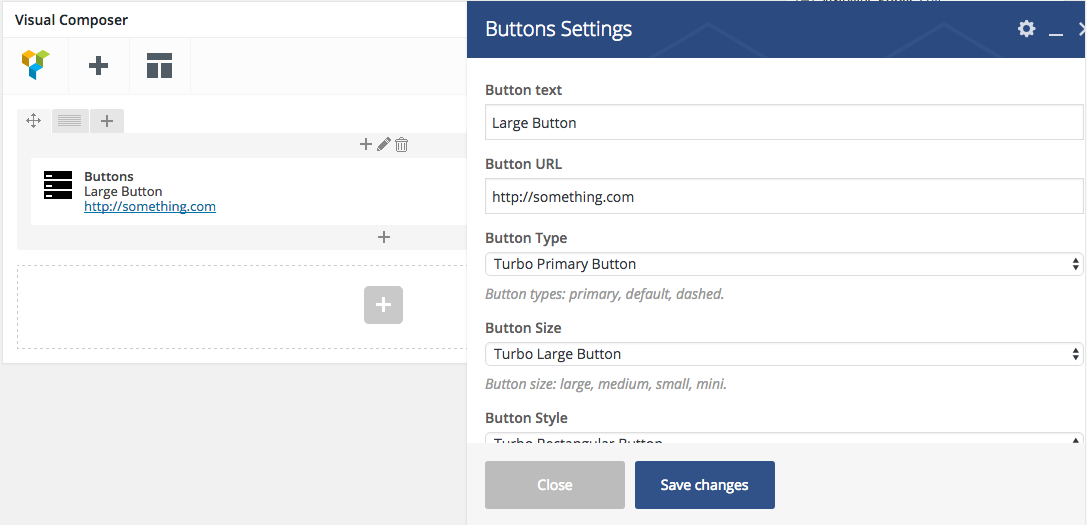
FrontEnd:
Fact Boxes
Backend:
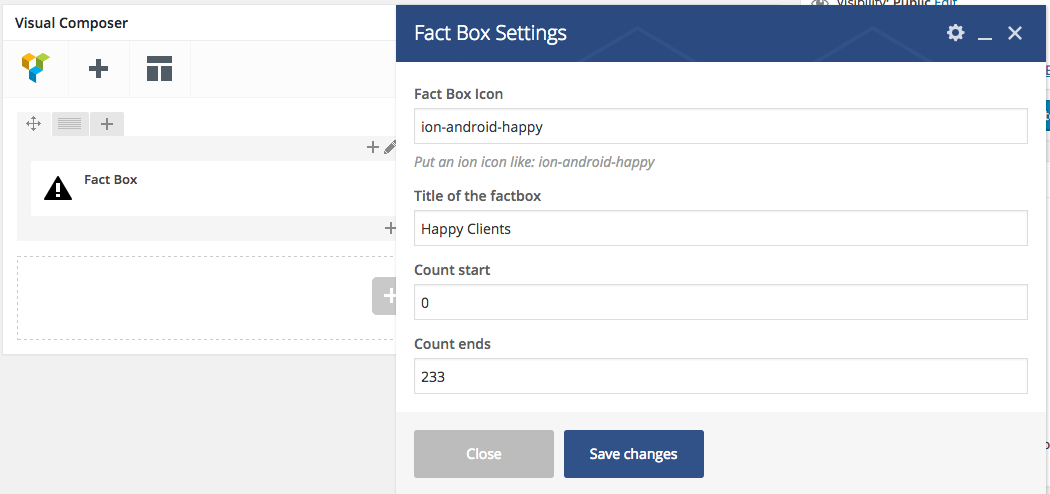
FrontEnd:
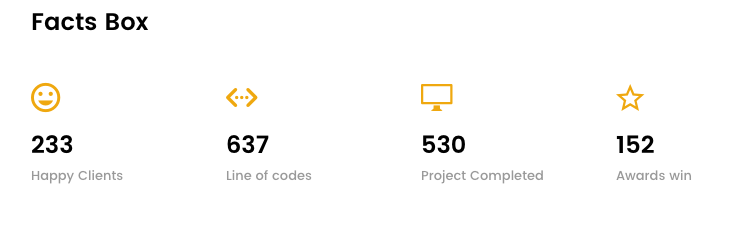
Fact Boxes
Backend:
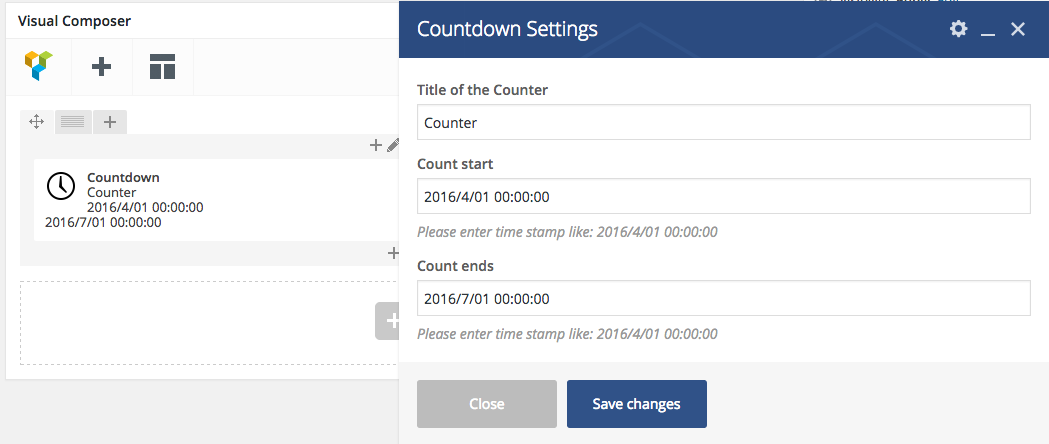
FrontEnd:
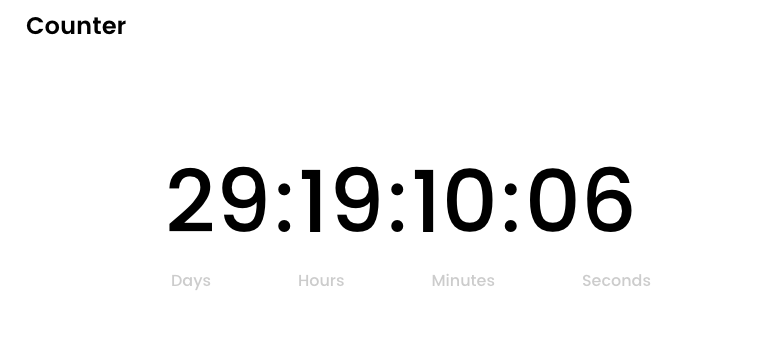
Progress Bar
Backend:
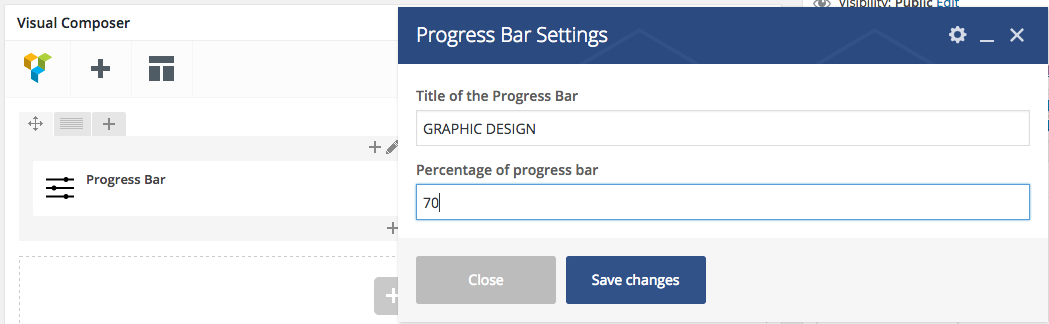
FrontEnd:
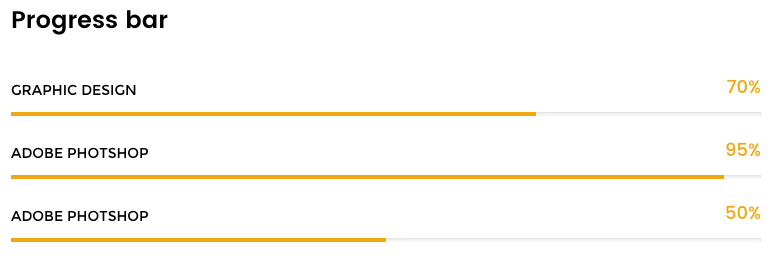
Circular Progress Bar
Backend:
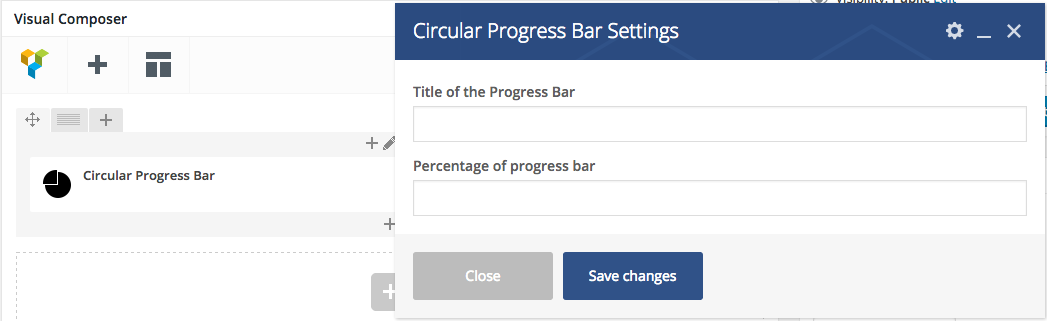
FrontEnd:
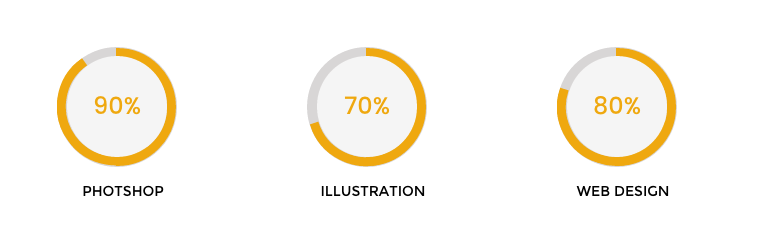
Accordions
For this block, first choose 'Accordions' shortcode. Then add elements as child of this shortcode. Please note that you have to provide unique id for each accordion element.
Backend:
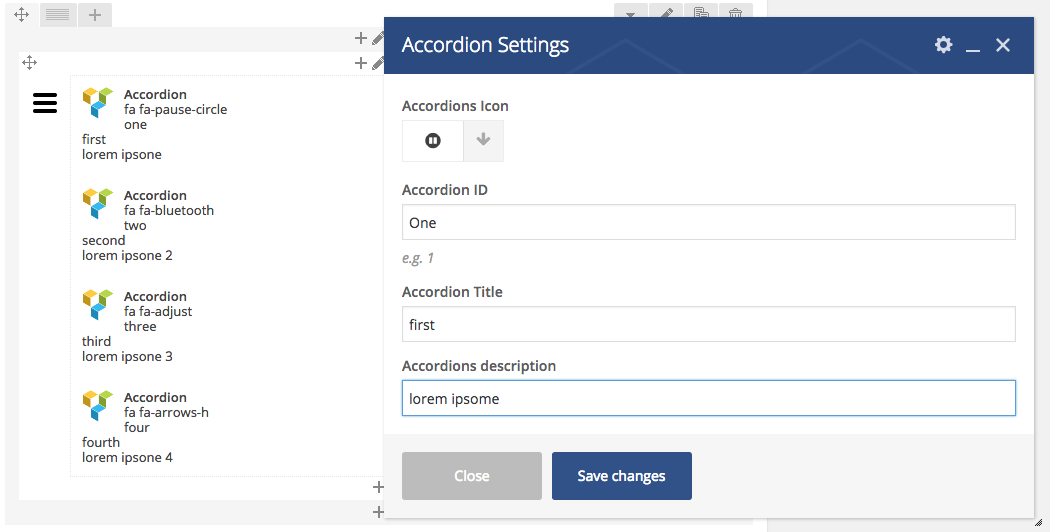
FrontEnd:
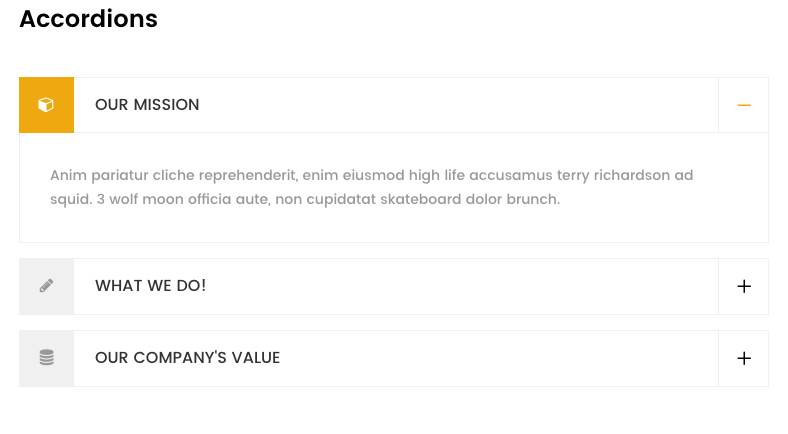
Google Map
Backend:
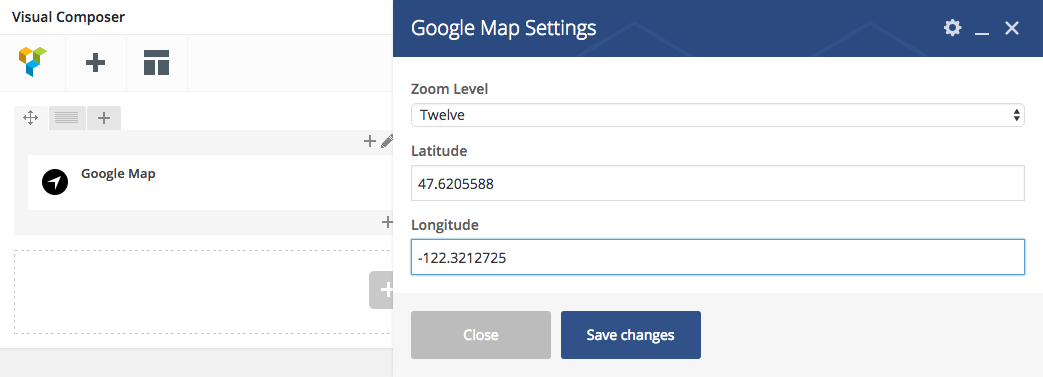
FrontEnd:
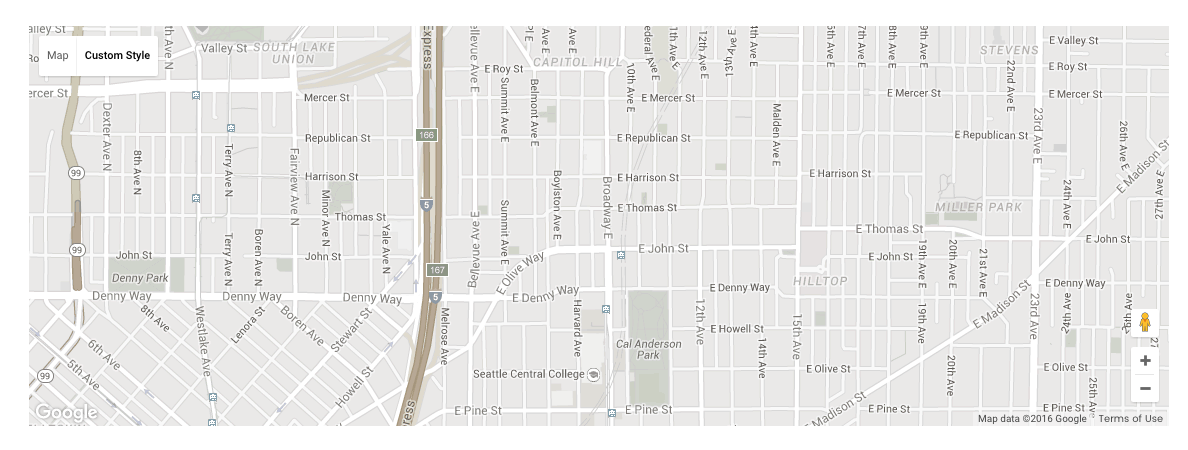
Fancy Title
Backend:
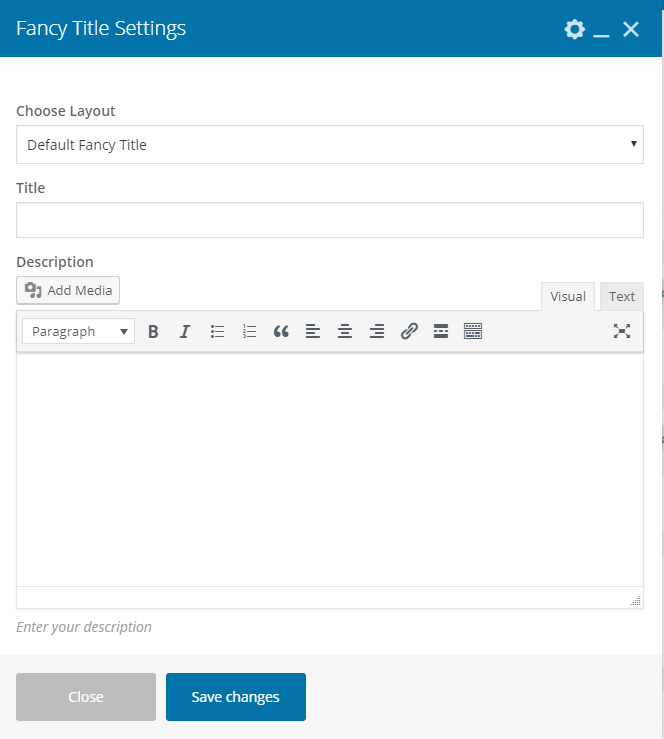
Featured Product
Backend:
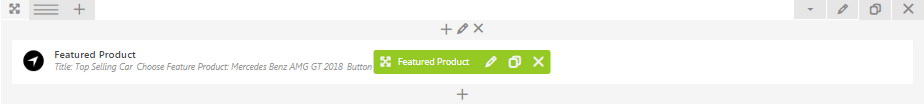
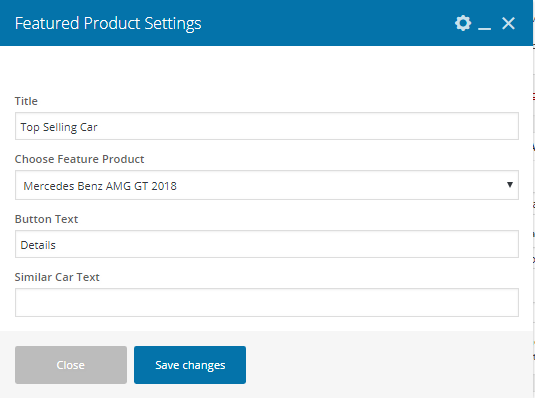
FrontEnd:
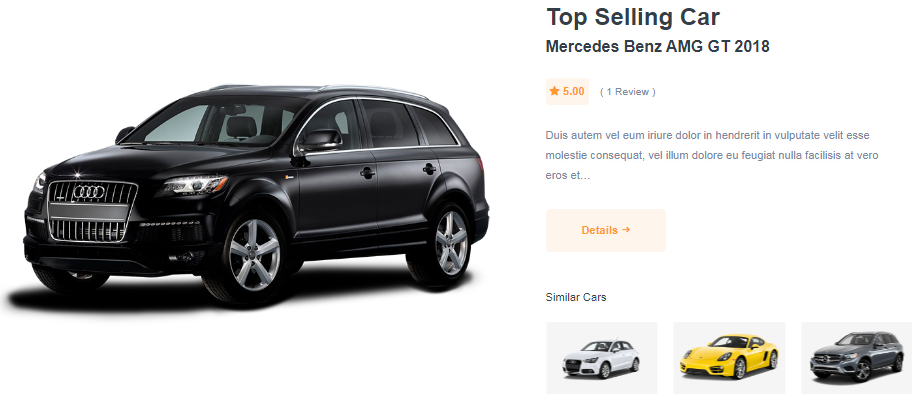
Filter Result
You can watch the video below to know more about the settings of the listing page.
Backend:
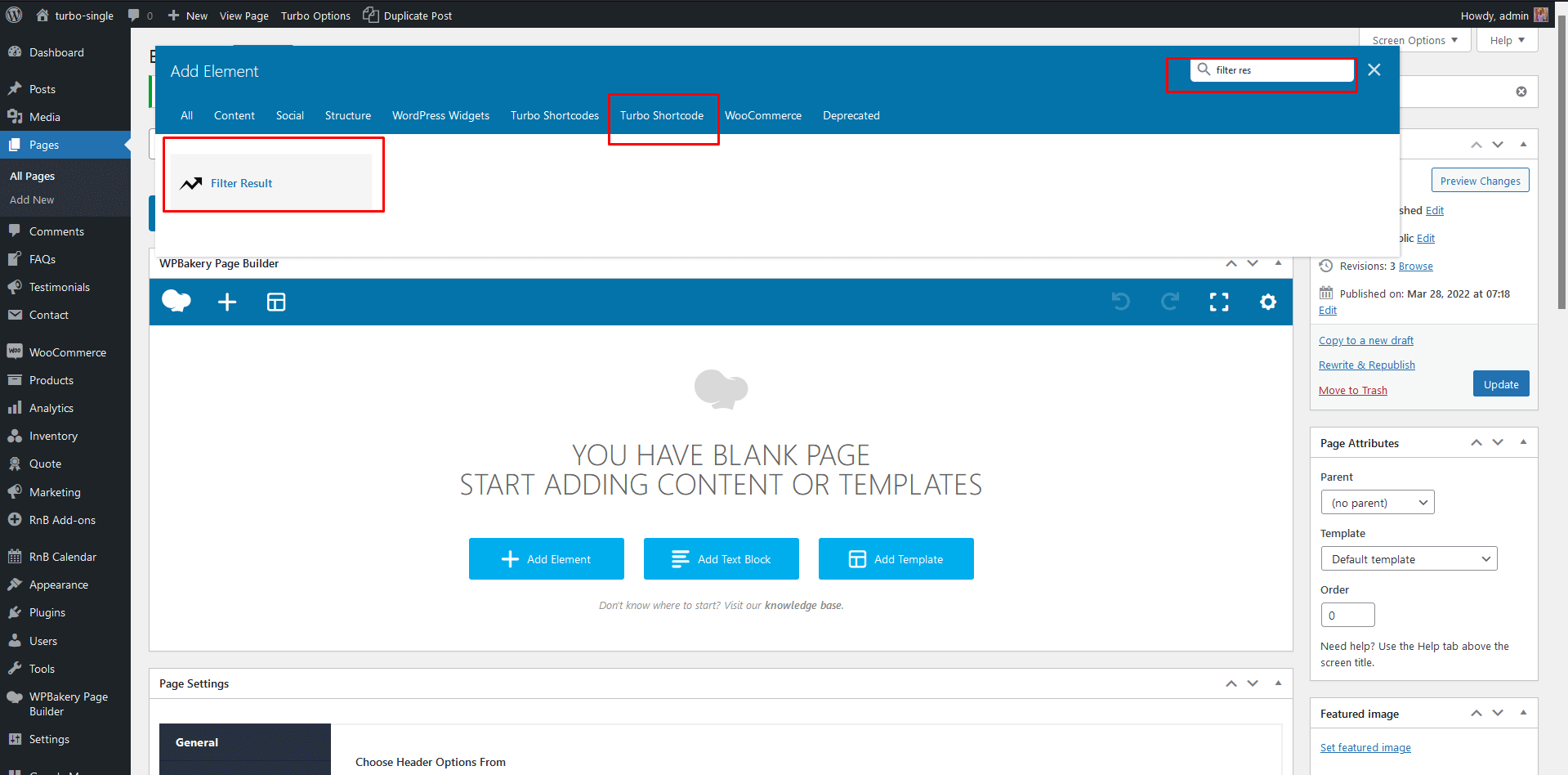
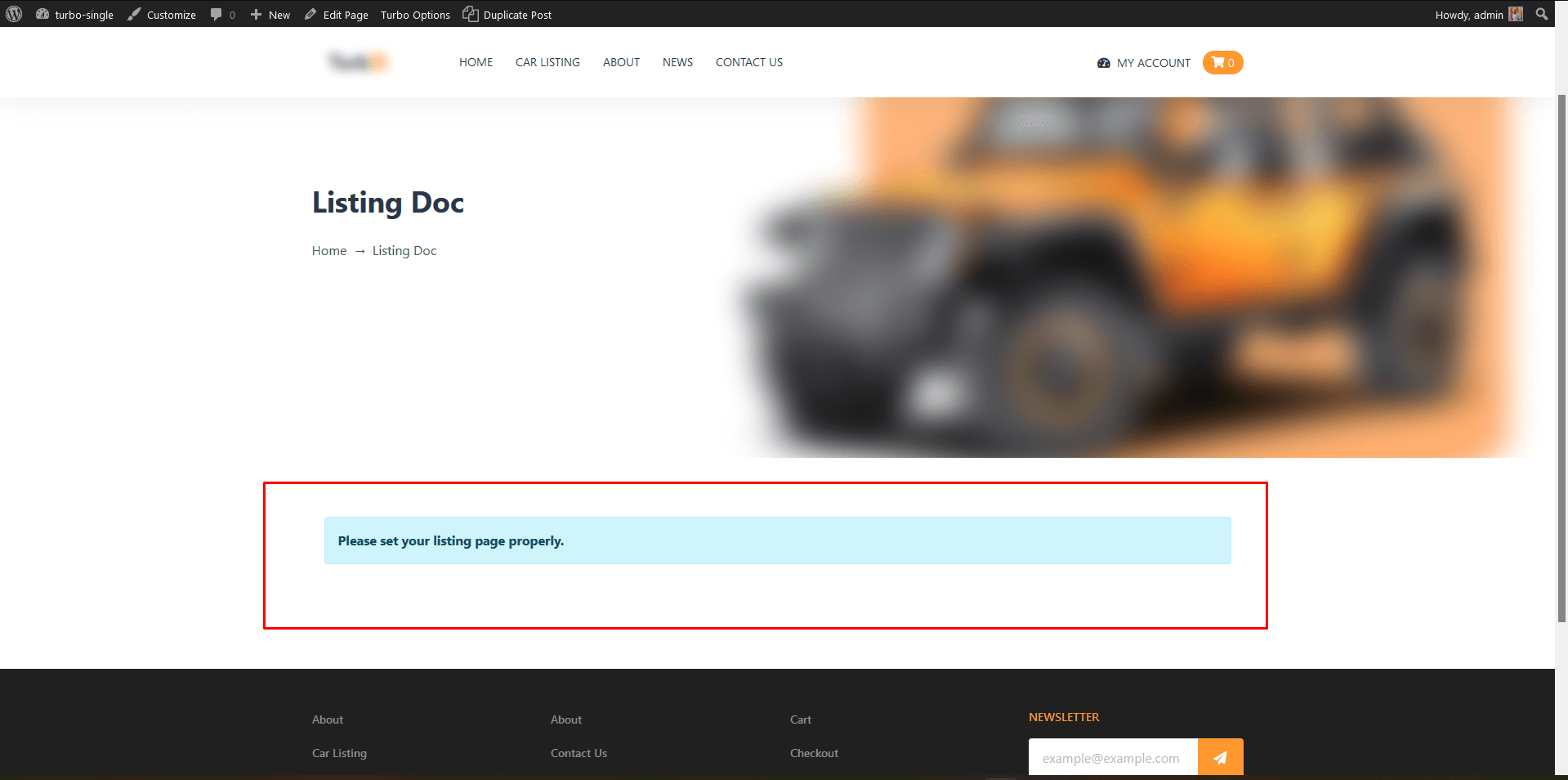
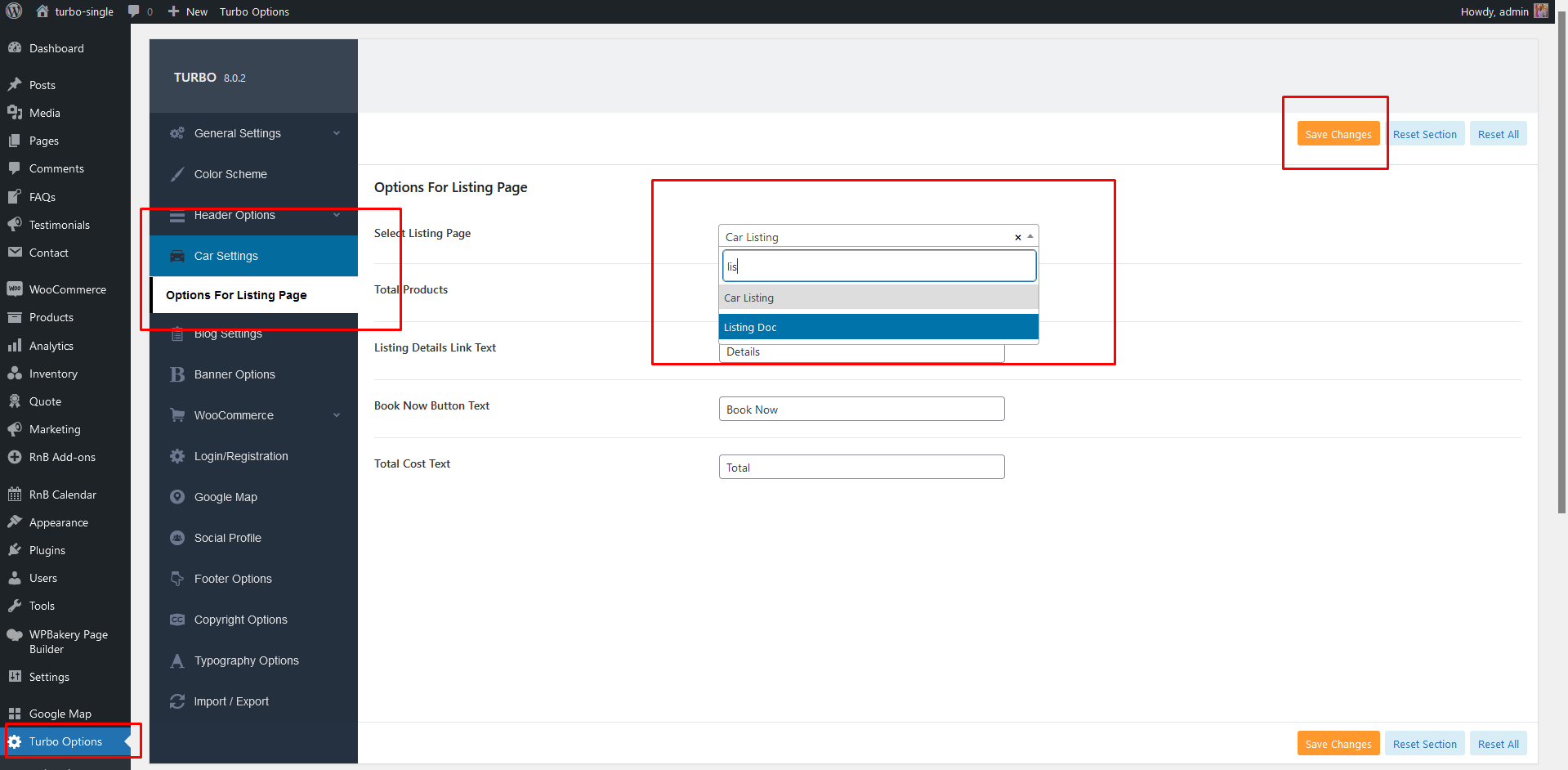
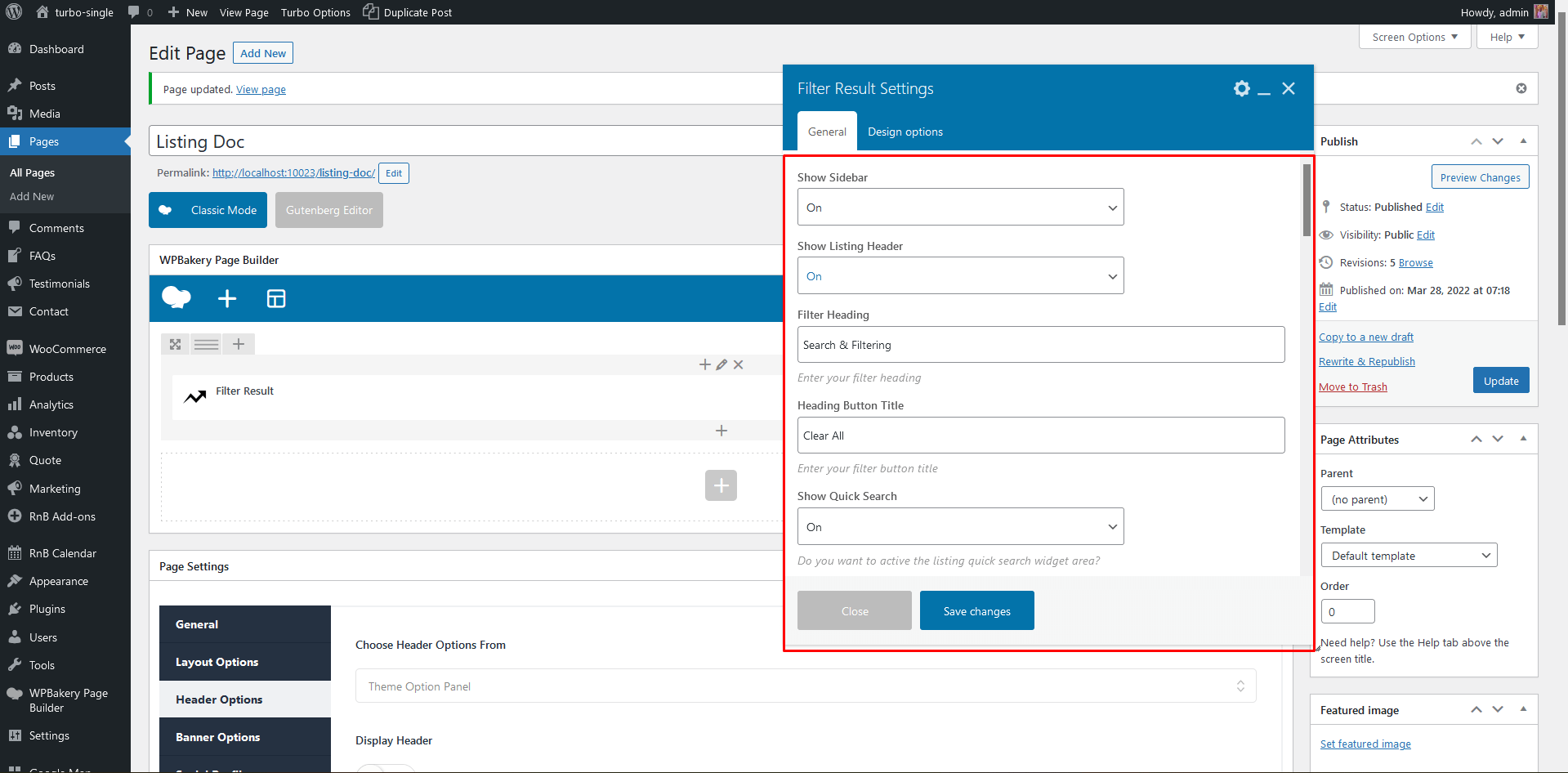
FrontEnd:
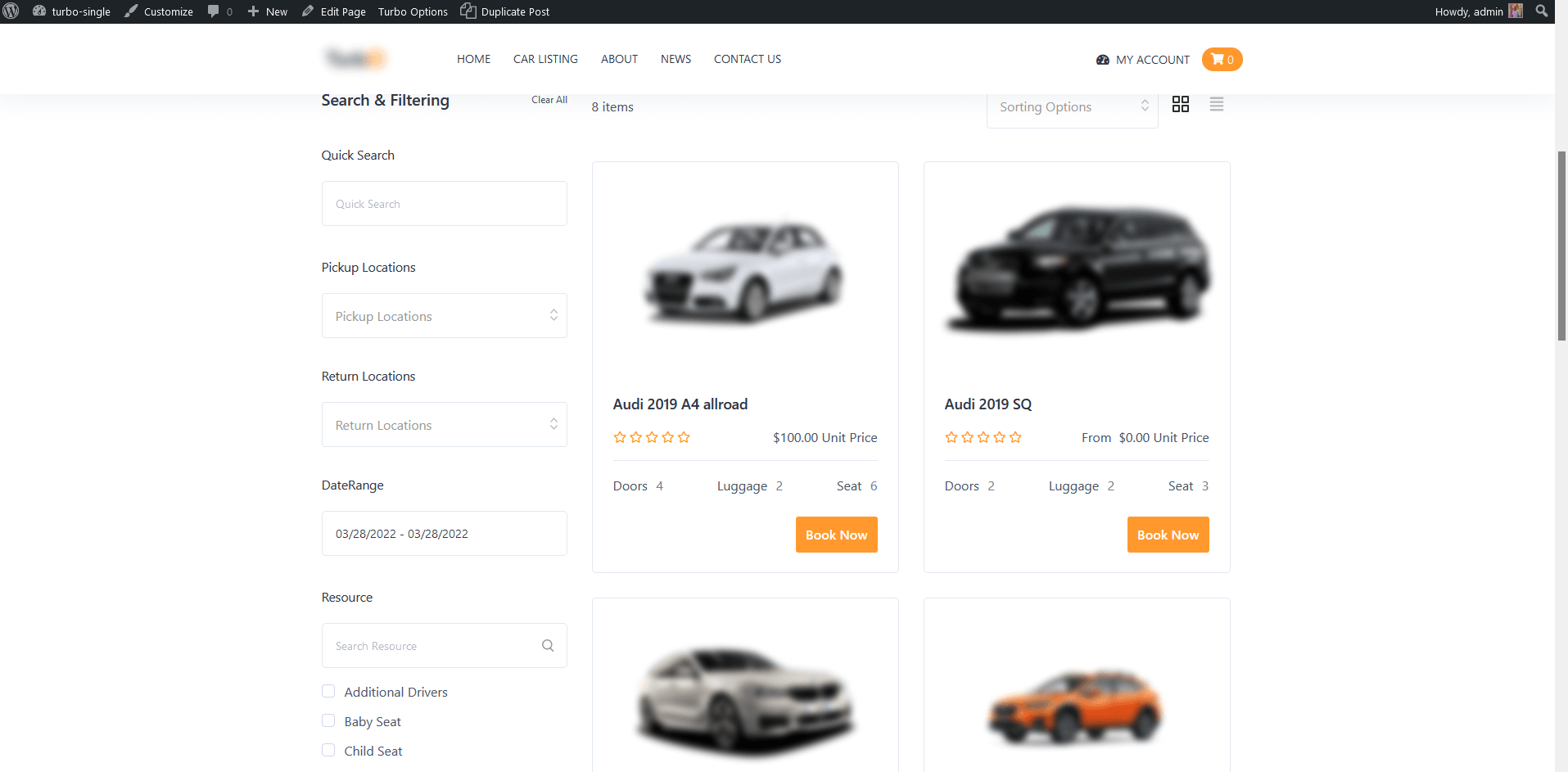
Home Search Form
Backend:
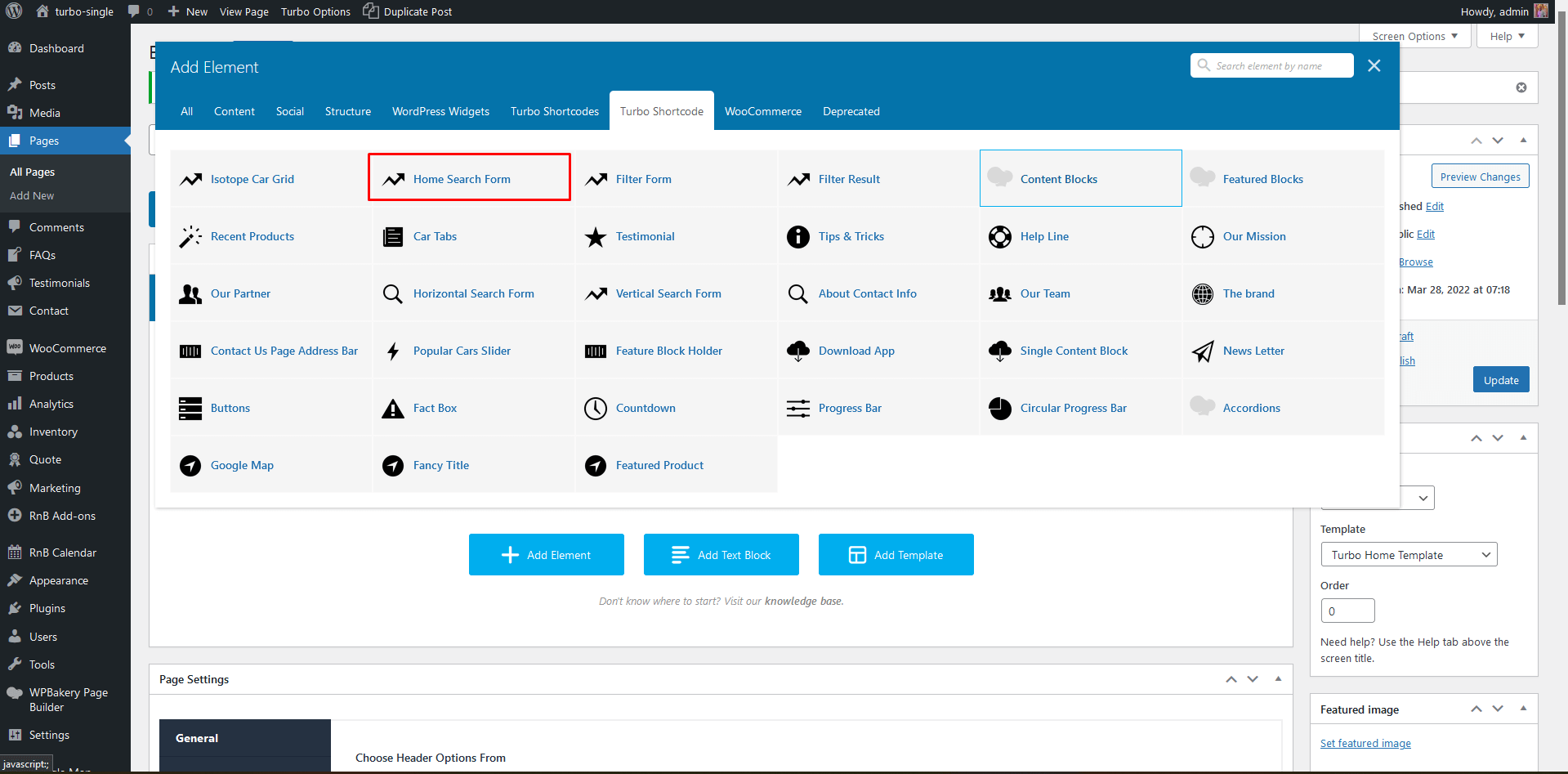
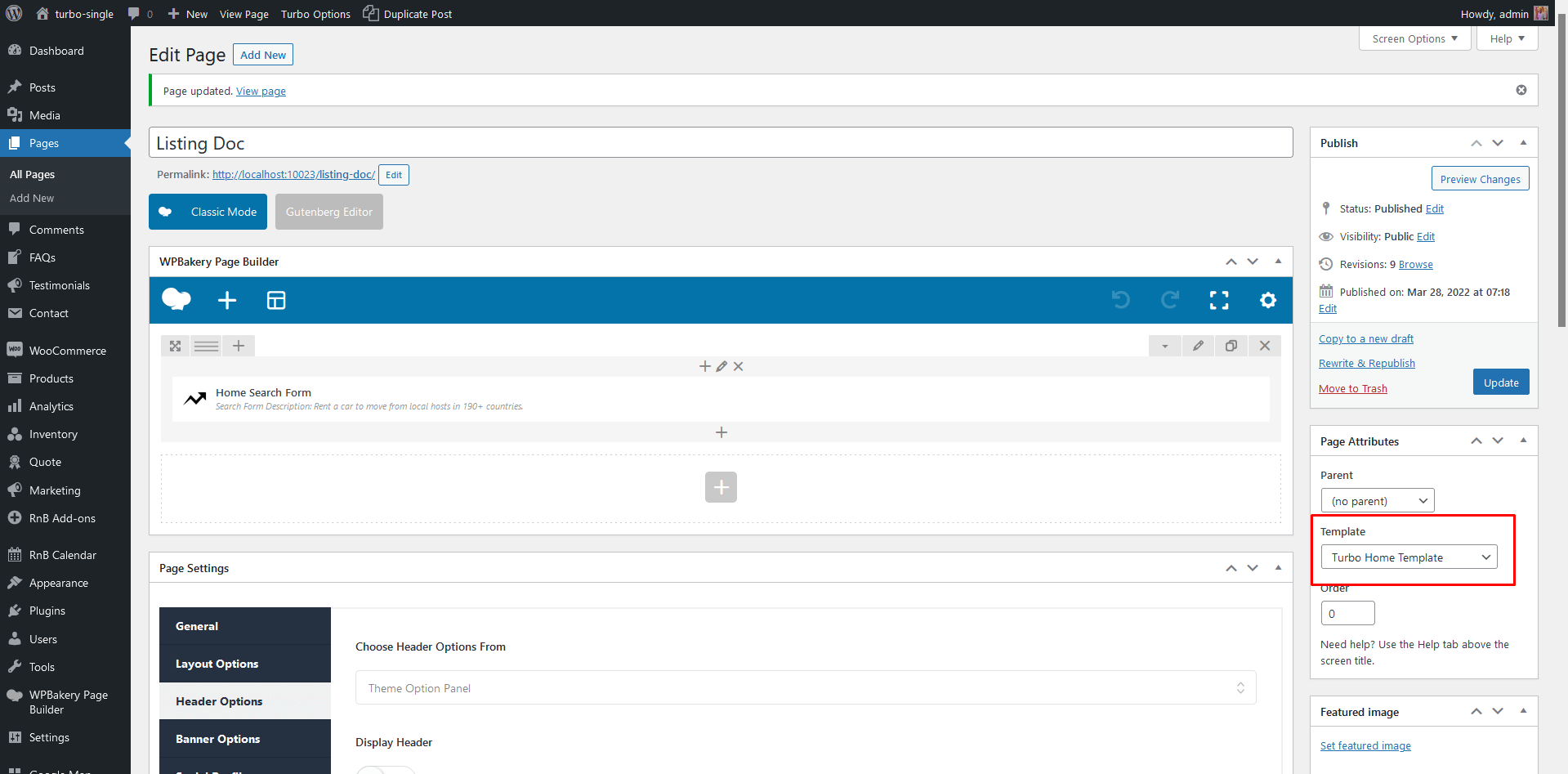
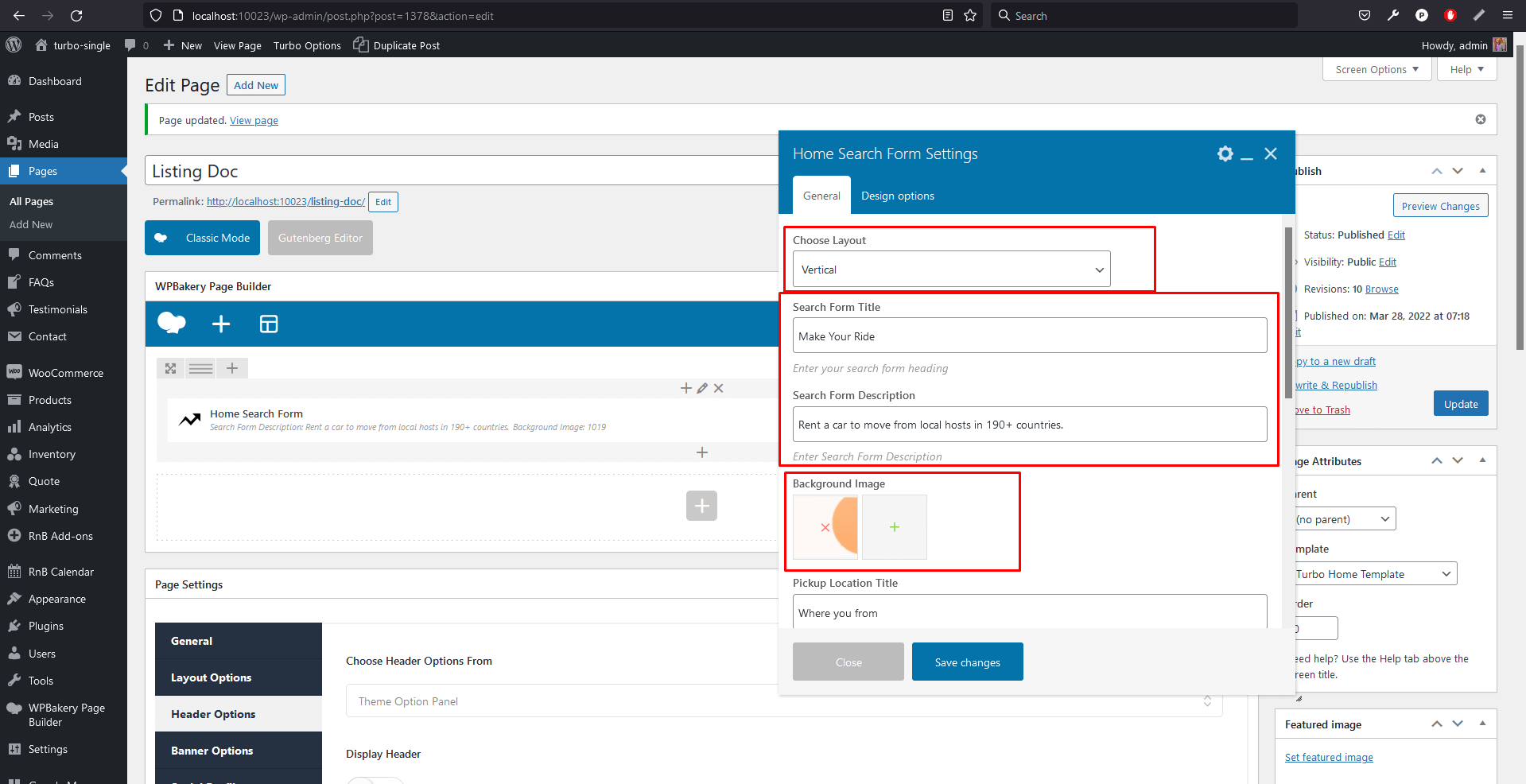
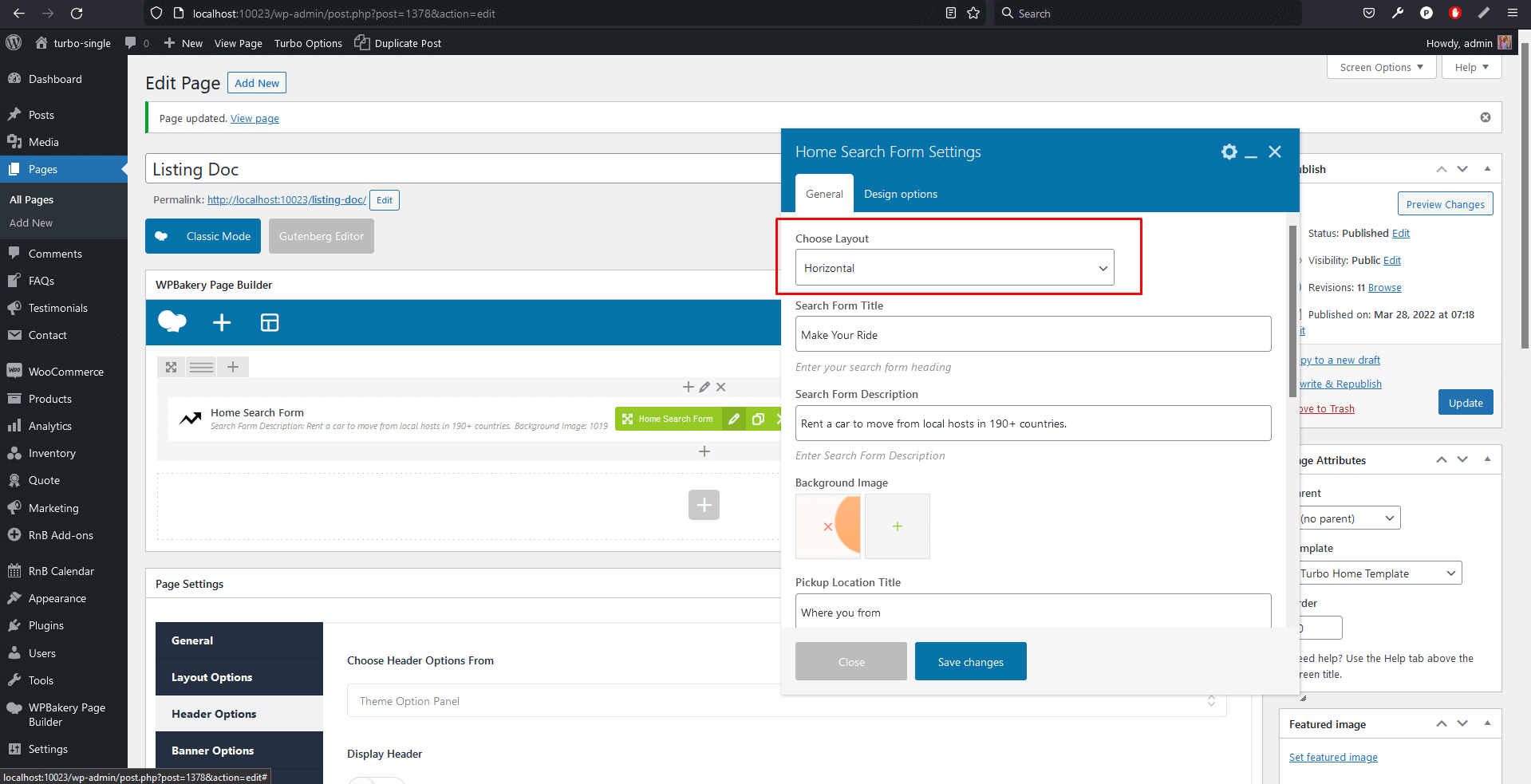
FrontEnd: