WelcomeChild ThemeRental/RnB ProductElementor WidgetsLegacy Support For v8.0.6 (Shortcodes)MenuPage SettingsAdd-onsPerformanceCustomizationFAQUpgradeSupport
Installation
Theme Settings
Translation
Page Settings
To override any global theme settings(customizer settings) for an specific page there is a page settings in every page. From that page settings you can set quite a few specific settings for that page. Suppose you want to turn off banner for a page then you can easily do that from Page Settings
First scroll down to the bottom to any page and you will find the below settings panel
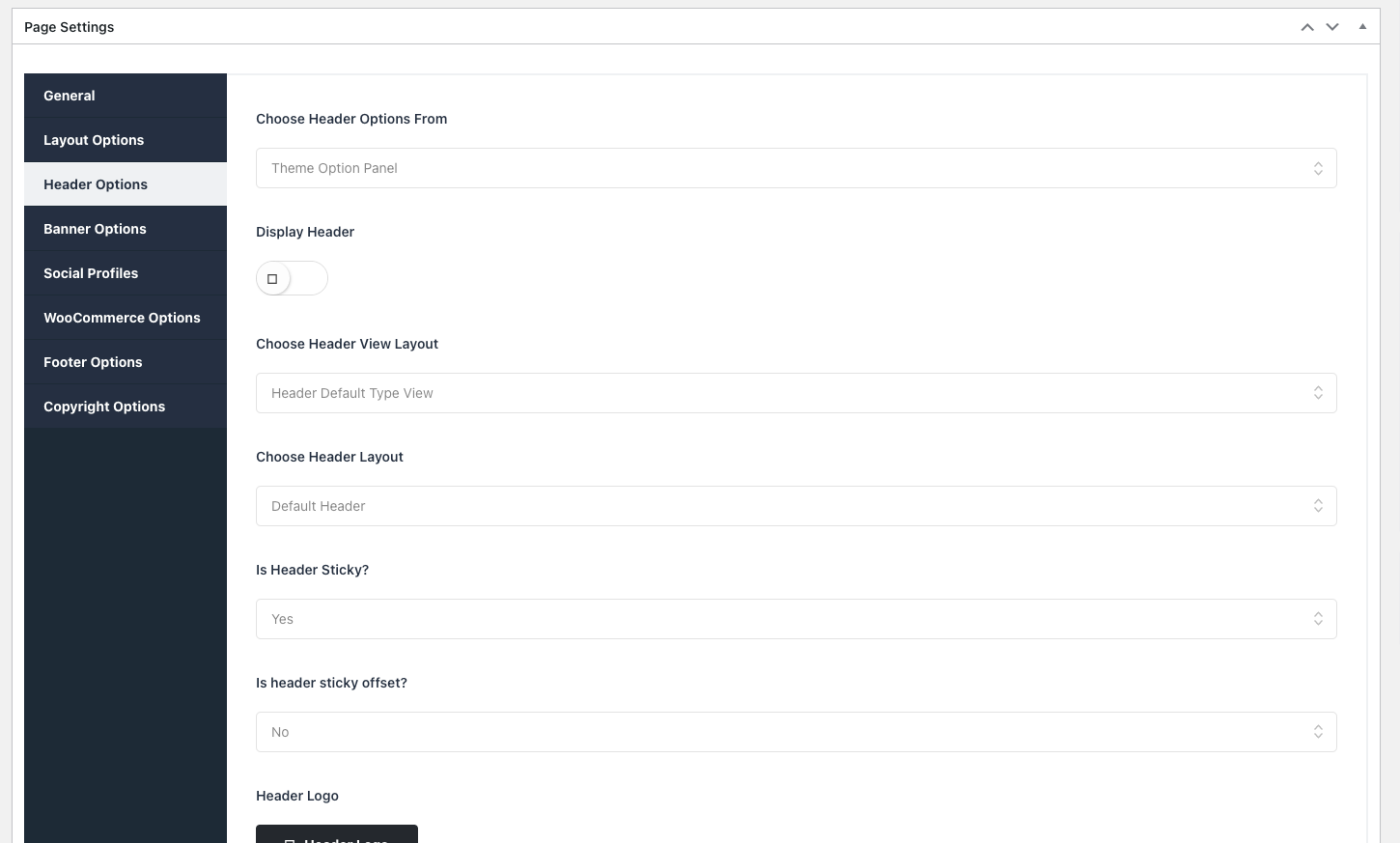
Now suppose if you want to turn off the page banner then goto Banner tab and change specific settings. Check below image
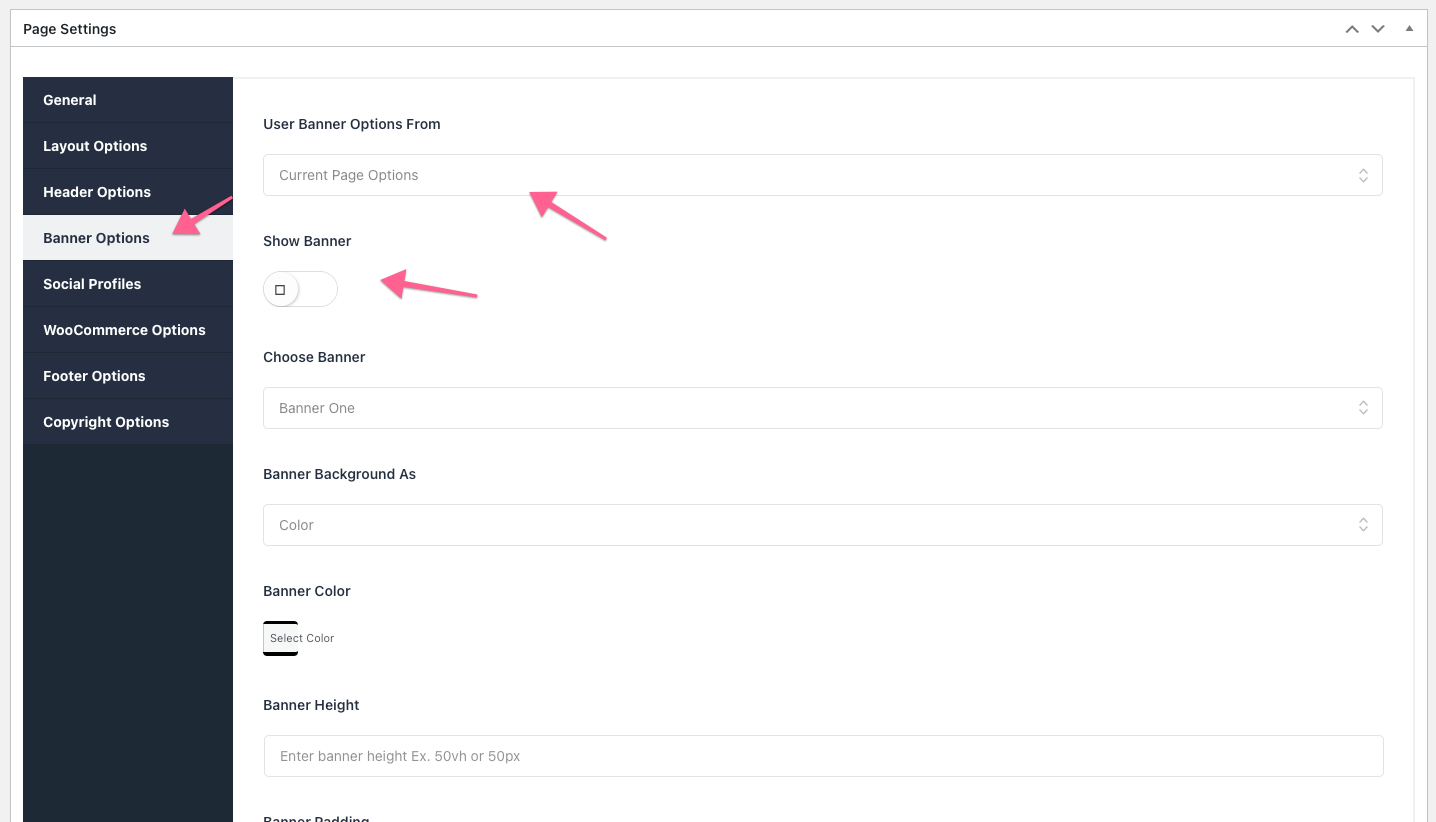
After going to the Banner tab change the Select Option from Theme Options Panel to Current Page Options then turn Show Banner off from next settings. Follow the arrow sign.